New
#1
Windows 7 taskbar overlap problem
Hopefully my attachment went through, but basically when clicking the home button for the start menu, the taskbar overlaps it and makes all my applications impossible to read. Is there any way to keep this from happening? I have killed explorer.exe and restarted it as well as going through all taskbar settings and moving to all four sides of the screen. It will still always cover some portion of the start menu. Thank you for replies.

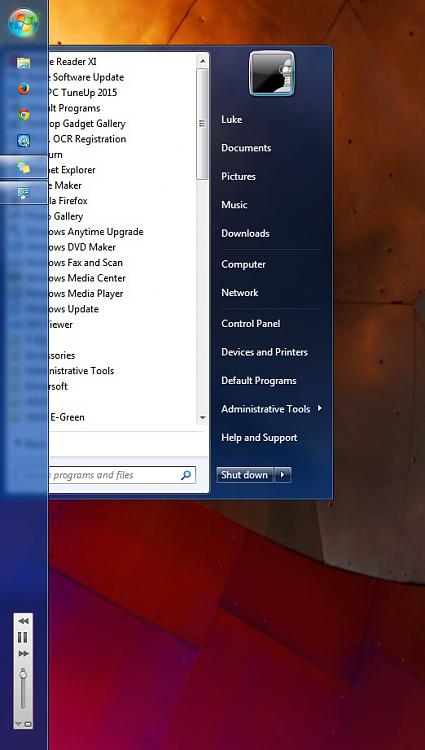

 Quote
Quote