New
#41
Okay so the OP's problem is related to windows updates. Svchost high memory usage that returns to normal if windows updates and BITS service are stopped. Looking at NSI service is another matter entirely and I don't know much about it. If it helps - here's memory usage by that service on my machine:
Here's the other services runiing under the same instance of svchost.
A complete shot in the dark here. Check your system clock?
Accurate Time

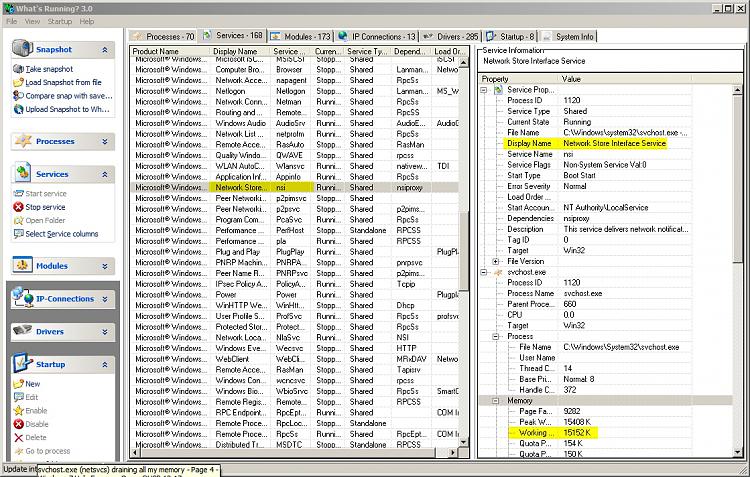
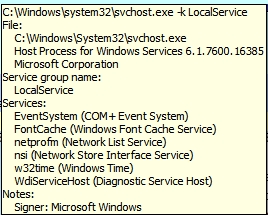

 Quote
Quote