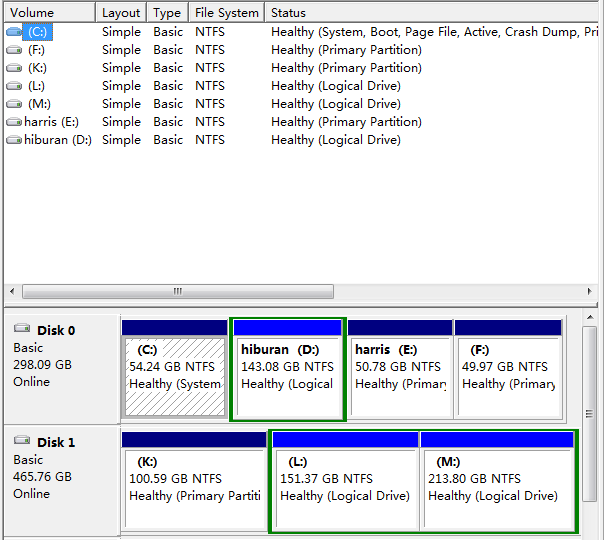New
#1
Why Free space not increasing after Extend Volume
hei guys:)
i want to increase my disk C: from 50 GB to 55 GB
disk C only have free space 1,5 GB, so if work it should be 6,5 GB free space
so i shrink my disk D: with the help of easeus partition
so the process will be shrink -> extend -> restart
my disk C increase and its become 55 GB
but the problem is free space still 1,5 GB that should be 6,5 GB.
is there i can do to get back my 5 GB free space


 Quote
Quote