New
#11
Help needed to open Favorites shortcuts in same Explorer window
-
-
New #12
Yep, everything in there is a shortcut.

They open normally from explorer, but read as an unsupported file type and can't be used at all, when using the "Browse" or "Open" option from any program.
Examples are examples. That said, though, you have a regular folder highlighted, not a shortcut, so I'm really not sure what you're even trying to show..
-
New #13
Cannon Support shows Version 1.0 dated 03/10/15 as the current software so I suspect there's a problem with the install. It seems your user profile is corrupt and the install caused it. It's your choice to save a printer install or save a Windows install but I would go back to a restore point then download a fresh copy of the Cannon install software. If the problem returns, contact Cannon and see if they have a fix.
Here's the link: Canon U.S.A. : Consumer & Home Office : PIXMA MG3520Last edited by carwiz; 16 May 2015 at 21:16. Reason: Added Link
Related Discussions

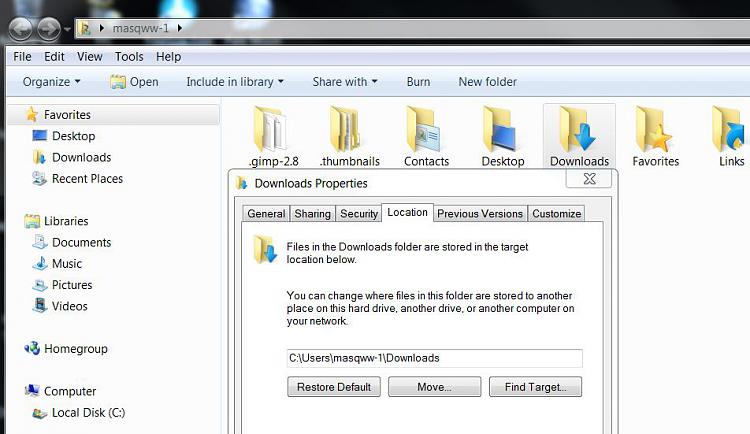

 Quote
Quote