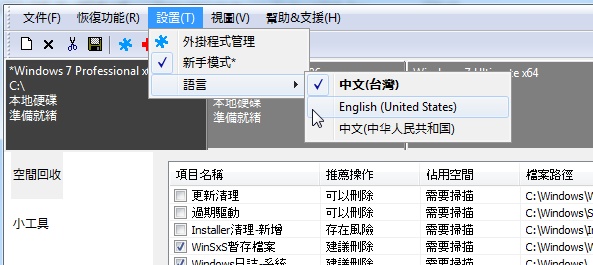New
#11
What can be deleted in Windows folder?
-
Posts : 96 Microsoft Windows 7 Ultimate 64-bit 7601 Multiprocessor Free Service Pack 1 Thread Starter
-
Posts : 96 Microsoft Windows 7 Ultimate 64-bit 7601 Multiprocessor Free Service Pack 1 Thread StarterNew #12
Yes it is more than a few programs...
It is the result of using windows 7 for a few years now..
Sorry just trying to be brief..
By backup, do u mean system restore?
I do have a pristine image of windows 7 after a complete new installation
with all drivers installed and minimal programs.
I have yet had a need to use this..unless it is a Windows DOA situation..
But I find Windows 7 quite stable...
-
Posts : 96 Microsoft Windows 7 Ultimate 64-bit 7601 Multiprocessor Free Service Pack 1 Thread StarterNew #13
-
Posts : 96 Microsoft Windows 7 Ultimate 64-bit 7601 Multiprocessor Free Service Pack 1 Thread StarterNew #14
-
-
New #16
The other thing , 7pev24 is for making windows 7 bootable winpe.
You don't need that right now.
Just run the cleanup. If you delete the msi installers, you won't be able to repair your msi programs, unless you have the original installation files for those programs.
Everything else it offers is fine to delete.
-
Posts : 96 Microsoft Windows 7 Ultimate 64-bit 7601 Multiprocessor Free Service Pack 1 Thread StarterNew #17
But can we still uninstall them programs without the msi files?
All those files in the Installer folder right? (one of the biggest folders in windows directory.
I just had an idea...
Instead of deleting those MSI files..
I will just move the folder to another drive..
and do a symbolic/junction link to the folder
windows - "directory junction" vs "directory symbolic link"? - Super User
What do u think?
Will it work?
==
Just curious but how big is your ssd for c:\?Last edited by madmax2; 17 May 2015 at 02:44.
-
New #18
My thoughts: House-cleaning is fruitless. You delete this and that to conserve storage space. Then things grow ... and you're back to house-cleaning again. Unless you find and delete a BIG space-waster, you might find yourself stuck in that loop.
I think the best suggestion to move stuff to another drive. Move LOTS of stuff, especially stuff that won't benefit from living on the SSD. Like lots of videos. They don't need SSD performance.
If that's not possible, get a bigger SSD.
-
Posts : 96 Microsoft Windows 7 Ultimate 64-bit 7601 Multiprocessor Free Service Pack 1 Thread StarterNew #19
-
New #20
Hidden + System Folder
It is a Hidden + System folder, so you have to change your "Folder Options" settings to see it.
Mine is using 4 GB of HDD space.
Just to clarify, if someone has all of their original installers (like I do) they can safely delete the entire contents of the "Installers" folder?Last edited by lehnerus2000; 19 May 2015 at 22:39. Reason: Additional
Related Discussions


 Quote
Quote