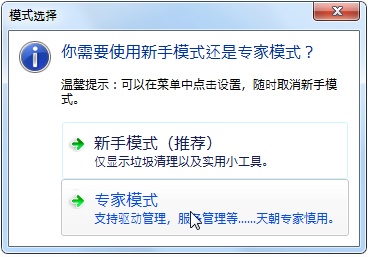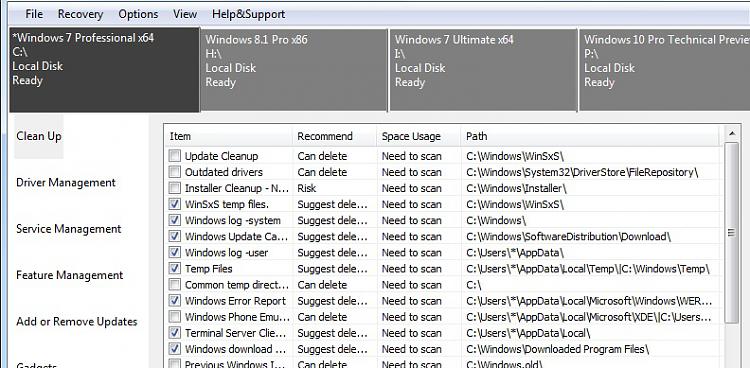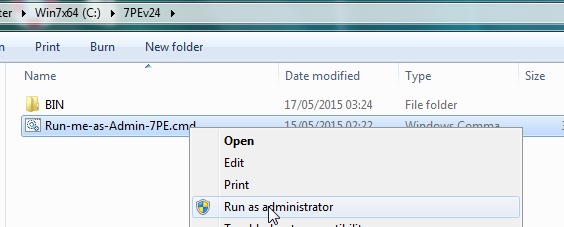New
#1
What can be deleted in Windows folder?
I need to free up more HDD space on my c:\ or Windows drive.
I installed Windows on a small SSD (128gb) and now after a few years of usage
I only have about 10-15GB free.
I only installed windows on that ssd and some programs.
How can I free up more space on my C:\
I have used a drive scanning software to identify space hogging folders and found following space hogging folders in Windows folder
These are the largest size folders (order from largest first)
-Installer (13 GB)
-winsxs (11 GB)
-System32
-assembly
-ServiceProfiles
-sysWow64
-Microsoft.net
-SoftwareDistribution
Now I know some folders contents (files) should not be deleted
e.g. System32
But what about other folder contents like these folders (2 biggest offenders)
-Installer
-winsxs
Can I safely delete the files in these folders?
Which other folder contents can I delete in Windows folder?
or in the C:\ in general?
What other options can I do to get more free space on a small size SSD?
I can't buy a bigger drive right now because the prices are still too high and I want to get a 1TB ssd when the price is right..


 Quote
Quote