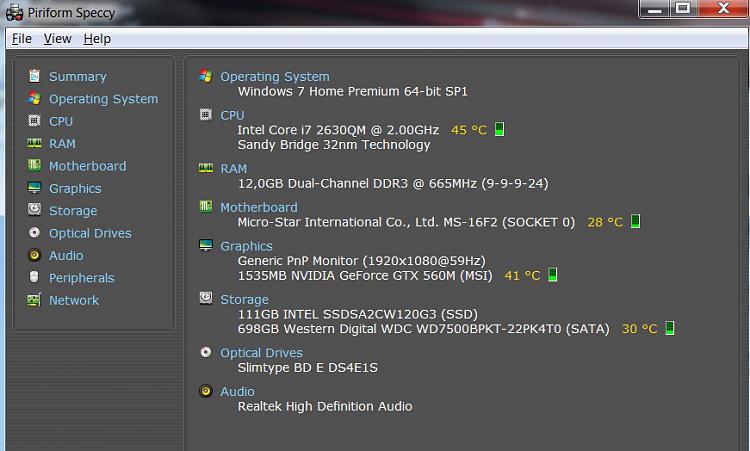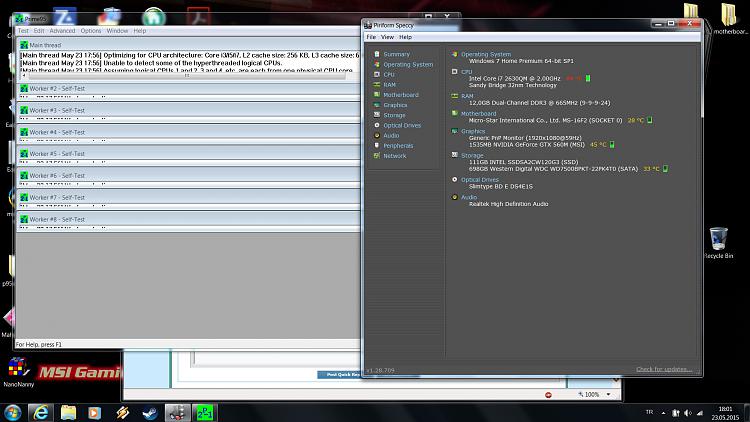New
#11
Maybe you can check the hardware by booting into a live Linux distribution. I guess they have benchmarks too, try running some. If you can find a temperature reader, keep an eye out for the readings.
>> I'm not using linux .. its windows 7 premium , sorry if I haven't been clear.
@ Callender .. Yes i have the right click "play with vlc" option, I'll try what you're suggested(complete uninstall of vlc) shortly and run test with a game again ... will post back result afterwards.
Couple of things i noticed while researching this/that ...
While checking the dell SA tool event log again, I noticed something interesting ... the cautionmarked symobs are actually vlc crashes and its been happening about everyday and ofocourse its an issue but its never done any harm other than the vlc crashing itself, autoshutdown issue is rather new and im just wondering if the dell sa tool is acutally working as it should be or maybe or maybe it just displated both unexpected shutdown and vlc error in the same page maybe? ideas?
# I was looking for something than can point ot whats causing the issue more directly(clearly) and while checking windows even viewer I noticed the following, referr to attached ev1 & ev2 screenshot, on the ev1 screenshot you'll see that the autoshutdown took place at 7:55:23 sec and right before that at 7:55:22 secs there was an strange entry:
"File System Filter 'aswSP' (6.0, 2015-04-21T19:16:09.000000000Z) has successfully loaded and registered with Filter Manager."
After checking this, I checked other auto shutdown logs and I found a similar log right the exact secons or maybe 1sec before that stating something similar to above. Could this be somehow related to the autoshutdown?
And also there is another event log that I noticed that took place right after I started the syatem back on ...referring to the ev3.jpg image, it says something like the following:
"ACPI thermal zone ACPI\ThermalZone\TZ01 has been enumerated.
_PSV = 368K
_TC1 = 1
_TC2 = 5
_TSP = 1000ms
_AC0 = 0K
_AC1 = 0K
_AC2 = 0K
_AC3 = 0K
_AC4 = 0K
_AC5 = 0K
_AC6 = 0K
_AC7 = 0K
_AC8 = 0K
_AC9 = 0K
_CRT = 373K
_HOT = 0K
_PSL - see event data."
After gooing, I foudn this topic, Is my CPU Overheating? Need Help. [Solved] - Graphics Cards - CPUs where they suggested the issue sis overheating: Is my CPU Overheating? Need Help. [Solved] - Graphics Cards - CPUs
After searchin google with the above ... I found this article which suggested that it could be power related: Crash without warning: 41 kernel power (task: 63) - Tech Support Forum and they forwarded that issue to: Crashes with no warning, like it has a powerloss - Tech Support Forum where the final result seem be a HDD issue.
Now this is confusing, on almost same issue .. one says power and other suggests hdd .. how to figure out whats causing my issue?
Although on this topic I should probably mention this, as I have mentioned before I'm not using original dell battery anymore, the new one is off brand and its voltage seems to be lower than the original one, could this be the issue? I would probably say this with more certaintly but I tested without battery yesterday and on direct power my system still autshutdown, so .. feeling confused here, I mean if the low powered battery is indeed the issue then shouldn't it be fixed when running on direct power?
"The original had 56wh adn this one has 46wh" and also considering the fact that I'm still using original power adaptar ... and a off brand battery .. could this be related to the issue?
Finally this seems be the closest to my issue: Windows rebooting unexpectedly - event logs show N2010 Activity seconds before each crash | Norton Community and they suggested to check: Crashing daily (The computer has rebooted from a bugcheck)
This thread suggests that turning on hibernate may fix the issue and also I found another thread that suggested setting virtual memory to default fixed their issue .. I'll try both and post back results.
Last edited by gabe22; 22 May 2015 at 23:13.


 Quote
Quote