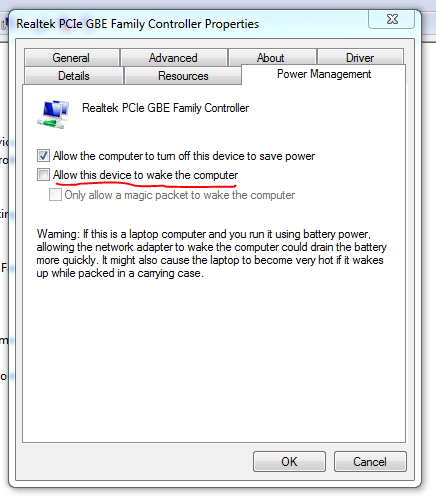New
#1
Computer doesn't stay in sleep mode
My computer doesn't stay in sleep mode when I put it there. After a variable amount of time (usually less than 2 hours), it wakes up without any stimulus. It will also immediately wake up if I turn off (off only, not on) a peripheral device such as the moniter or speakers. I would like to have both problems fixed, but most important is the first example (wakes up without anything done). It does this even attached to different peripherals (changed keyboard, mouse, speakers).
To be clear, I put the computer to sleep by myself. The settings don't allow the computer to do so by itself.
Thanks for your help!


 Quote
Quote