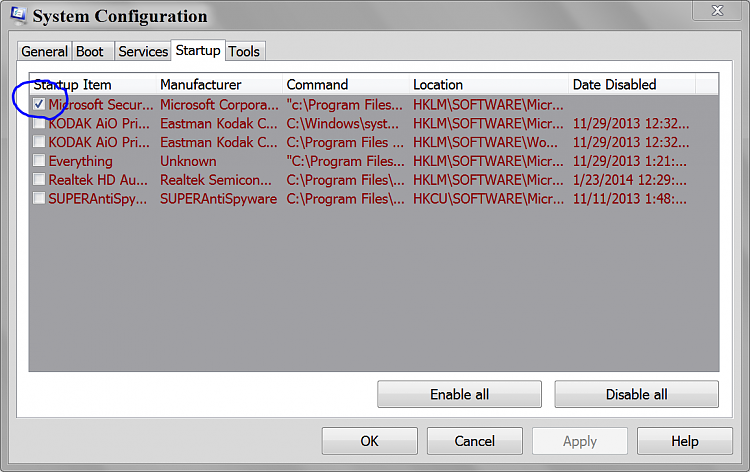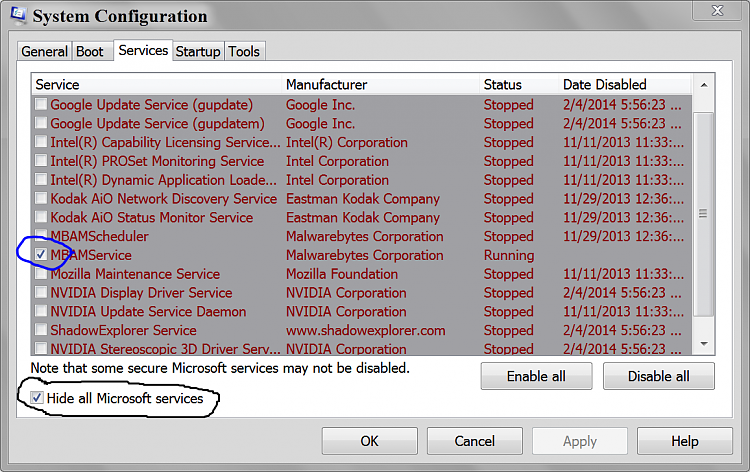New
#1
Can't rename, move or delete apparently closed folders
Hi there.
> It often happens that I try to rename, move or delete a CLOSED folder and get an error message saying that the folder is open or in use by some program. Yet no file from this folder is apparently open.
> In Task Manager/Applications, Windows Explorer does not show, but Task Manager/Processes does show a process named explorer.exe.
> It is true (as posted by others before) that somtimes, but not always, having a long coffee break may help. (Tea and vodka help just as well.) But I have to get some work done.
> Restart or logout-login always fixes the problem, but for just once. Bad solution.
> Attempting to close the explorer.exe process, ignoring the warning, leads to The Blue Screen of Death. This can be recovered from by ALT-CTRL-DEL and logging in as a different user (same username.)
This has not always been the case. I remember times when this issue was unknown to me.
Apart for general advices and fixes, which are welcomed, does anyone have an idea which background process might keep busy an apparently closed folder?
My system is Windows 7 Home Premium, Version 6.1 (Build 7601, Service Pack 1), on a desktop PC.
[I'm aware this topic has been posted many times before, but I couldn't find any coherent advice in this forum. So here it is again.]


 Quote
Quote