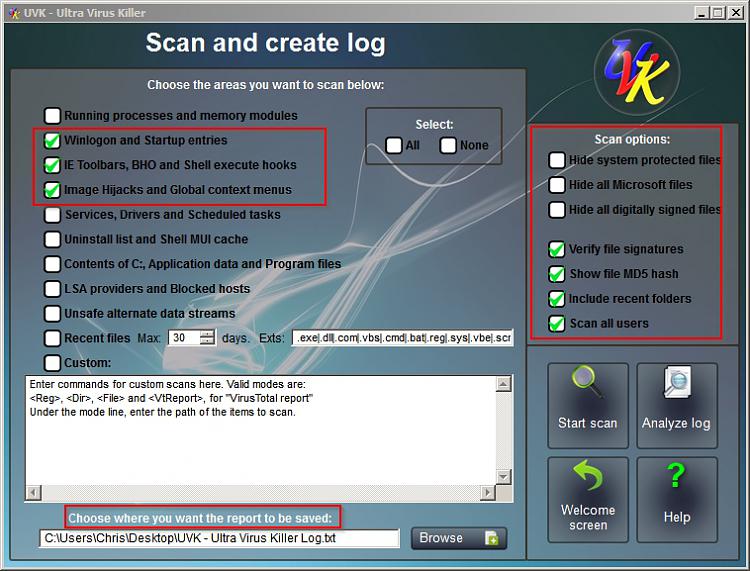New
#1
explorer.exe crashes when folder windows have been open for a while
Please help! Explorer.exe crashes when folder windows have been open for a while. No useful information seems to be given in Event viewer and I've tried disabling everything attached to explorer using the "autoruns" utility. Nothing seems to work. I've also tried sfc /scannow and most other suggested fixes. I've added tge sevenforums registry fix and have attached the dump files that it produces.
Thanks, Steve


 Quote
Quote