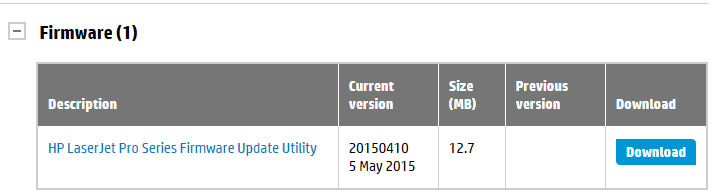New
#1
Large font refuses to print. Why?
I had a very strange thing happen today. I was trying to print a "Wet paint" sign in Word. So I made it big with 120 pt default font. But then when I clicked Print, the page came out blank. Hmmm? I tried again ... the same. I then saved it as PDF and tried printing from Acrobat. Still nothing...
Eventually I made a screenshot of the page (with Prnt Scrn key), saved it as jpeg, inserted it back into Word as a picture and only then I was able to print it.
Any idea what's going on?
PS. Just to note, I can print just fine any small (default) font size text.
PS2. Our printer is HP LaserJet Pro 400 M401dne


 Quote
Quote