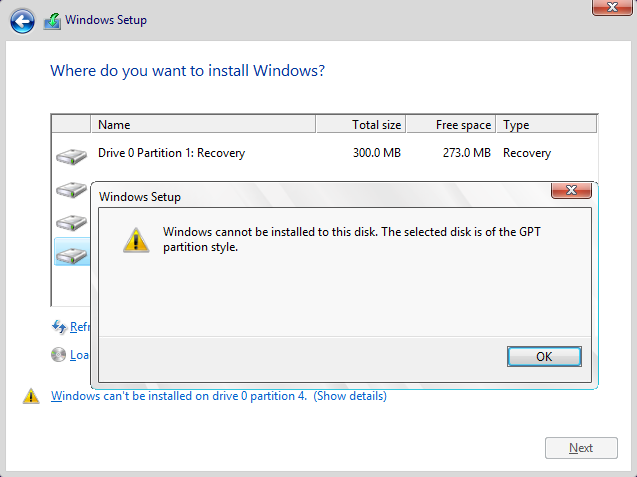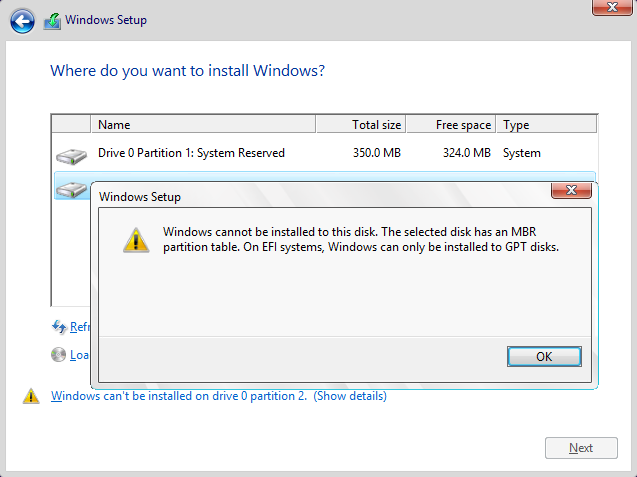New
#1
Windows error when trying to re-install on partition.
Hi Everyone.
I am having some problems with W7(64bit), and I want to re-install. I have three partitions setup, and when Windows setup asks me which disk/partition I want to install Windows on (see image DCP_1.jpg), I select partition2, which is the primary partition. Windows now displays an error see(DCP_2.jpg).
Why wont Windows let me write over the old installation with a brand new W7 installation, I'm not sure I understand the error message. Please see the two images included.
Do I have to delete all partitions?
Can anyone help out?
Thanks
yiti.


 Quote
Quote