New
#11
Having a issue where my monitors are going to sleep
-
-
New #12
-
New #13
Oh sorry, what you need to do was in an earlier post :)
Let me re-post here.
Restart PC after those 2 changes. I need to search for the errors.3. Double click "Turn Off the Display (Plugged In)".
4. Change the setting to "Disabled".
5. Click OK.
6. Repeat step 4 to 5 to disable "Turn Off the Display (On Battery)".
-
New #14
This is a long shot but did you check the settings in your monitor? Some monitors have their own sleep settings and it's remotely possible that changing GPUs may have disturbed them.
-
New #15
-
-
New #17
-
New #18
What monitors do you have (24" Samsungs doesn't tell us anything)? Also, what is the model of your new graphics card?
-
New #19
Hey, did the Group Policy change not help?
Try clearing CMOS/loading defaults in BIOS.
You can also update BIOS if above fail.
-
New #20
I have Samsung Monitor 244T, and Westinghouse L2410NM. On the samsung I do not have the software installed. I haven't installed the software for several years. I Westinghouse didn't come with software to my be of knowledge.. I really appreciate you trying to help me with this but I've built 4-5 systems over the years and have used these monitors which are plug and play abd the OS recogined them each and every time.
Related Discussions

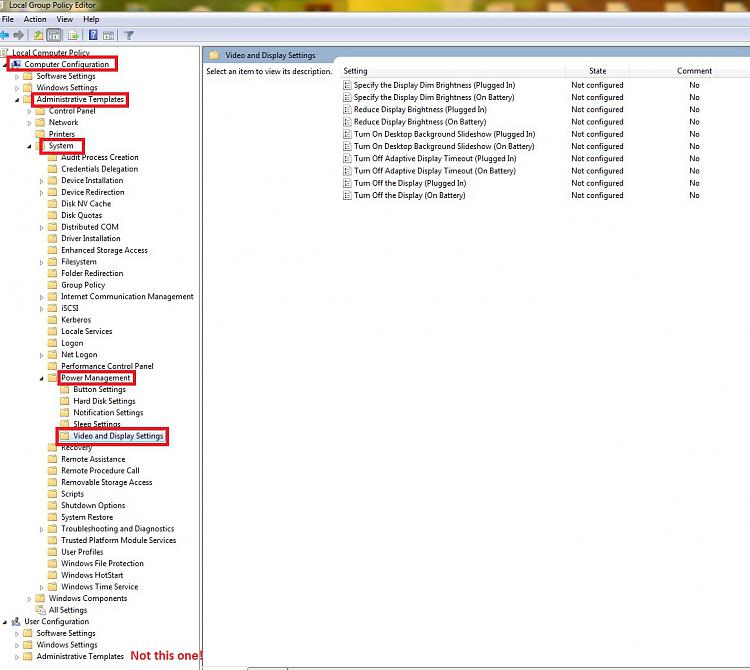

 Quote
Quote