New
#1
Startup Programs Not Starting specially "explorer.exe"
(Sorry for bad English :))
Suddenly yesterday my windows was An error occurred! Windows "explorer.exe" won't runningThen I download "explorer.exe" from this "forums" It's worked but it won't running automatically
!
Not only "explorer.exe", but also my all Startup programs won't start automaticallyincluding "Avast", "Internet Download Manager", "Realtek HD Audio Manager", "µTorrent", "Desktop Window Manager Session Manager (DWM/Aero-service)" etc
. I checked "msconfig.exe> Startup>" there all good but why I face this problem? Please help me
Here some image
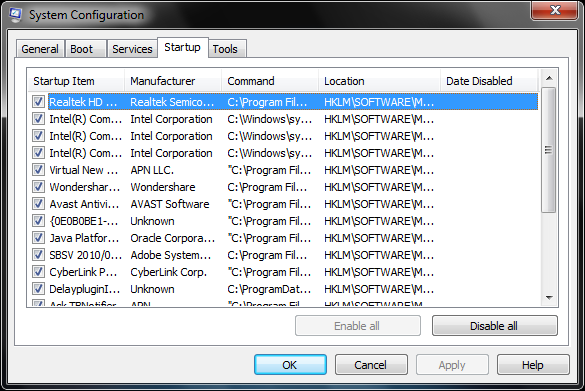

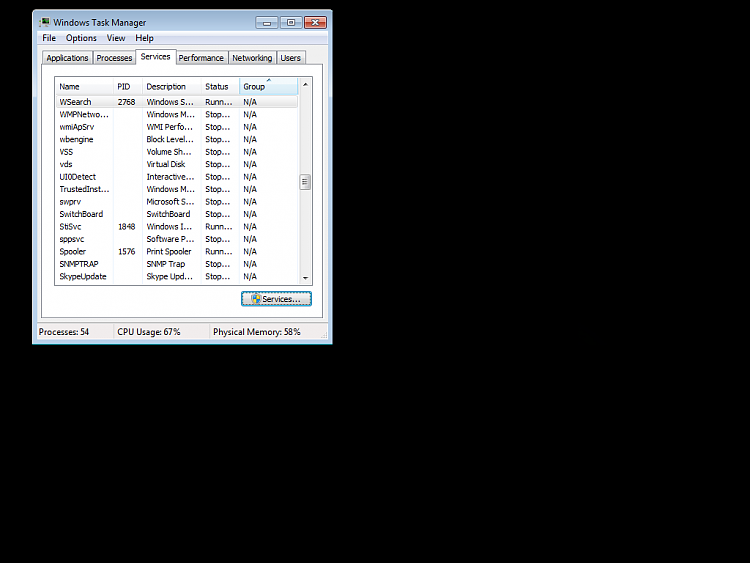
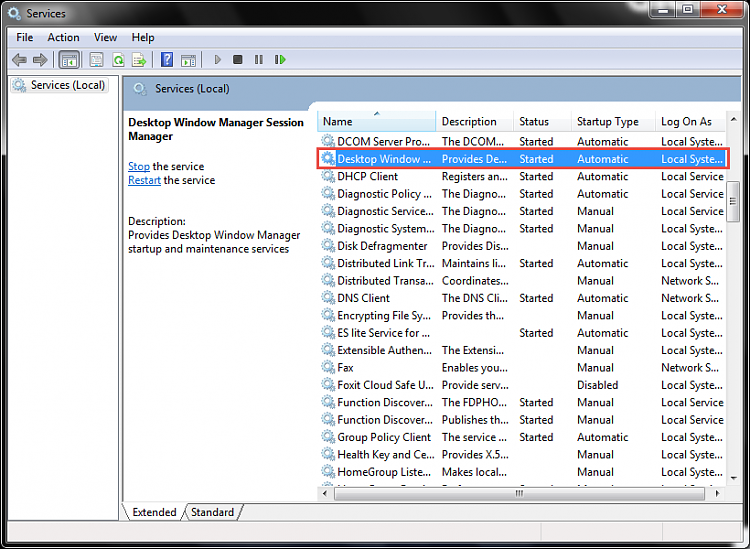
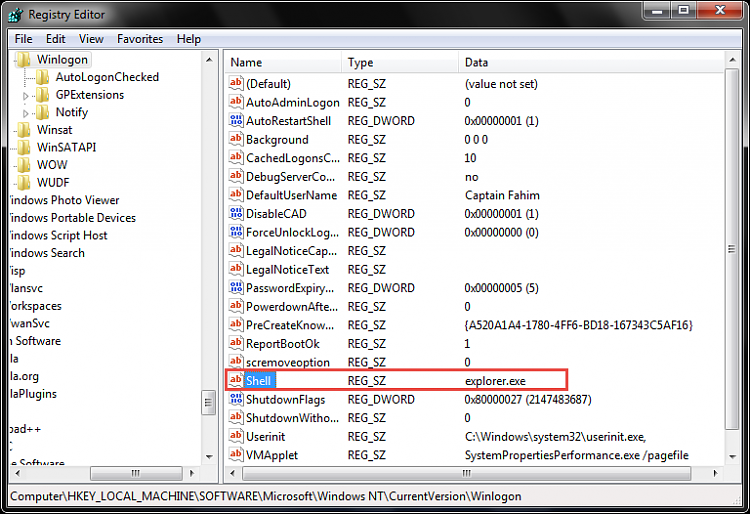

 Quote
Quote