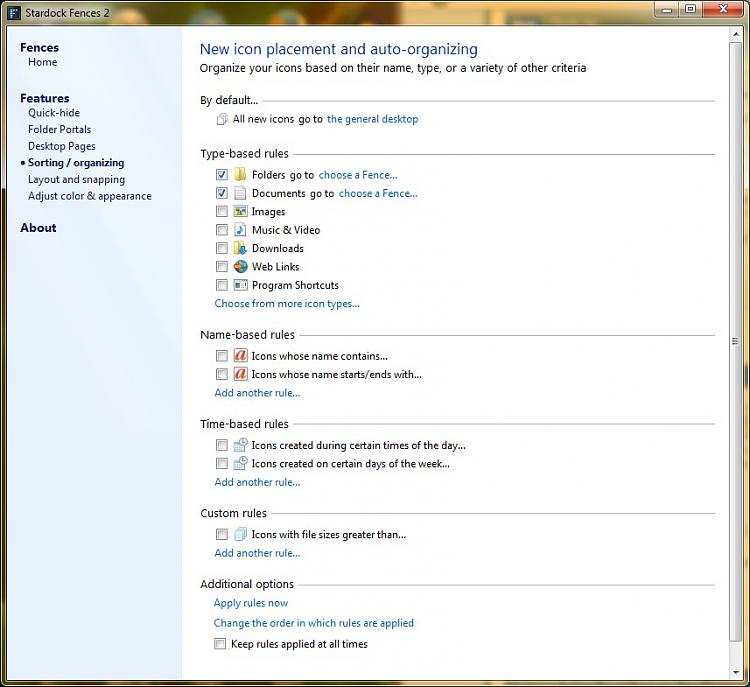New
#1
How do I change the default saving position on my desktop
I'm not exactly sure how to phrase what I'm asking for, so I'll show it with the pictures below
here's my current desktop
Everything you see generally was the other way around; my folders were on the right because whenever I saved a picture from my browser, it'd save on the left.
I took a side-by-side picture of a after-and-before of how it looks after I save a picture (on the left side of my computer):
@the Shinobu picture at the top in the left one. It will save on that side and fill up any space left
I was wondering can I change the default saving position to the right side instead. I tried googling, but as I said early I'm not exactly sure how I'd word this for a search engine




 Quote
Quote