New
#1
PC Unexpected shutdown, then reboots itself
Toshiba laptop random shut-down about one minute after booting
- PC auto restarts with "DOS window options" ... I chose "Restart"
Windows showed this window (image) ...
Before clicking anything I copied this from the Windows has recovered from an unexpected shut down window
Then another another small window "searching for solution (?)" self dismissesCode:Problem signature: Problem Event Name: BlueScreen OS Version: 6.1.7601.2.1.0.768.3 Locale ID: 3081 Additional information about the problem: BCCode: 100000d1 BCP1: 000000D4 BCP2: 00000002 BCP3: 00000000 BCP4: 8B3D718B OS Version: 6_1_7601 Service Pack: 1_0 Product: 768_1 Files that help describe the problem: C:\Windows\Minidump\040415-15069-01.dmp C:\Users\Owner\AppData\Local\Temp\WER-31231-0.sysdata.xml Read our privacy statement online: Windows 7 Privacy Statement - Microsoft Windows If the online privacy statement is not available, please read our privacy statement offline: C:\windows\system32\en-US\erofflps.txt
- then all is normal.
I considered lodging this thread on BSOD forum but instructions there emphatically state "only if BSOD"
When I try to open C:\Windows\Minidump\040415-15069-01.dmp ... "Access denied"
- a padlock on 'Mindump" folder
C:\Users\Owner\AppData\Local\Temp\WER-31231-0.sysdata.xml ... I dont know what to do with "sysdata.xml
• Fan is running most of the time Core Temps (x2) are both 42°
• Laptop is 2012 model and has never been cleaned internally
• I think I was opening my mozilla browser at the time of the "unexpected shutdown"
Would appreciate any help as this is my only Windows internet PC:)
----------------------
SPECS:
Toshiba Satellite C665
OS:= Windows 7 Home Premium (32-bit), sp1 (Build 7601) OEM
UI:=Classic Shell Start + Classic Explorer
Windows Indexing = disabled

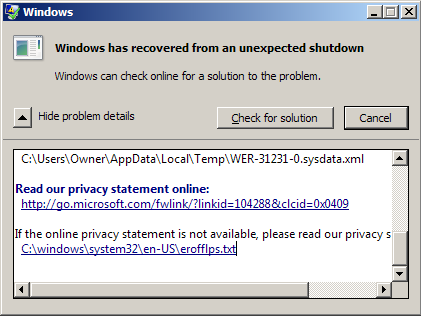

 Quote
Quote


