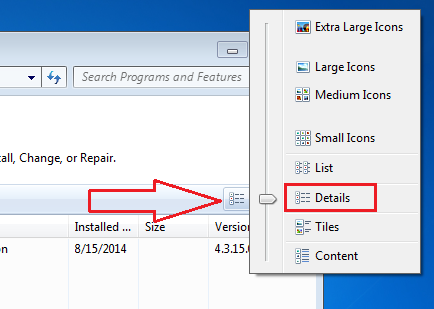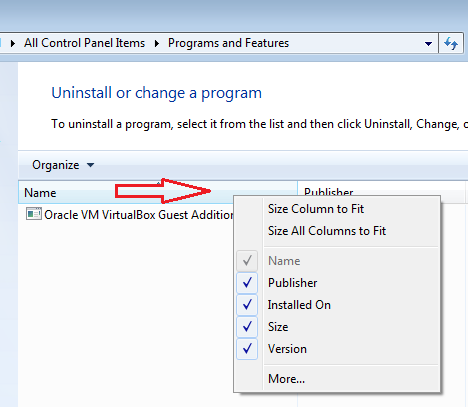New
#1
Uninstaller Does Not Display Date Modified and Type
Hi everyone
I am new to the forum and really dying on figure this out.
I usually trying to uninstall programs by checking when they were installed in the date modified column in the uninstaller
The column does not display any data no more, and empty column
So I go to uninstaller, there is a list of programs, but nothing under the column date modified
Any suggestion is appreciated thank you thank you thank you!


 Quote
Quote