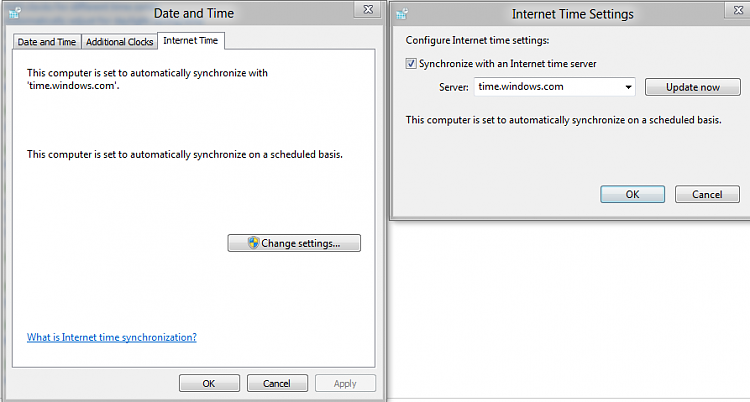New
#1
why does the time on my computer clock keep changing on its own
to the wrong time? the clock in the bottom right corner keeps resetting on its own. i have the battery in. do you know what might be causing this?
i have a relatively new hp pavillion dv5 laptop & the clock in the bottom right corner keeps resetting on its own. i have the battery in. do you know what might be causing this?
Last edited by Brink; 06 Oct 2011 at 07:27. Reason: merged


 Quote
Quote