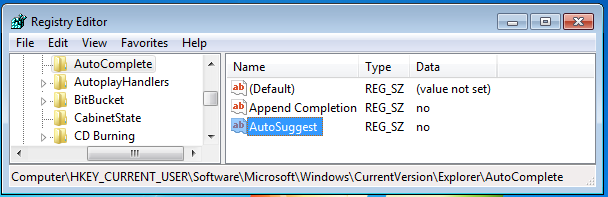New
#11
DOH! I've slept since post #6.
Maybe I did notice that browser folder.
Notice that I created a file named brother.txt. That got a match when I typed bro. Then I changed my mind and went with a folder named test for the image in my post. I can only guess that I opted to match a folder because the OP was not matching a folder. That's my story for now. I'll remember things differently after some more posts.
:::would make for a terrible eye witness:::


 Quote
Quote