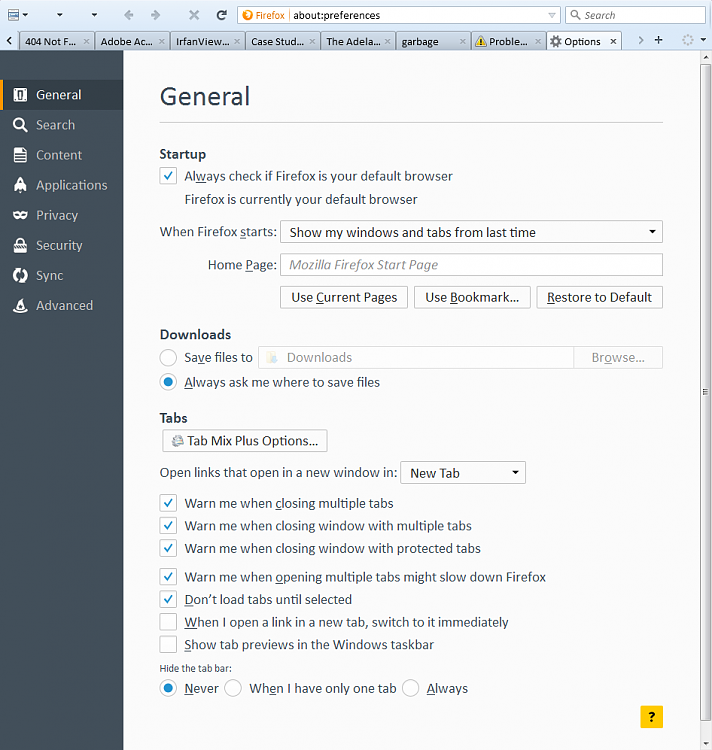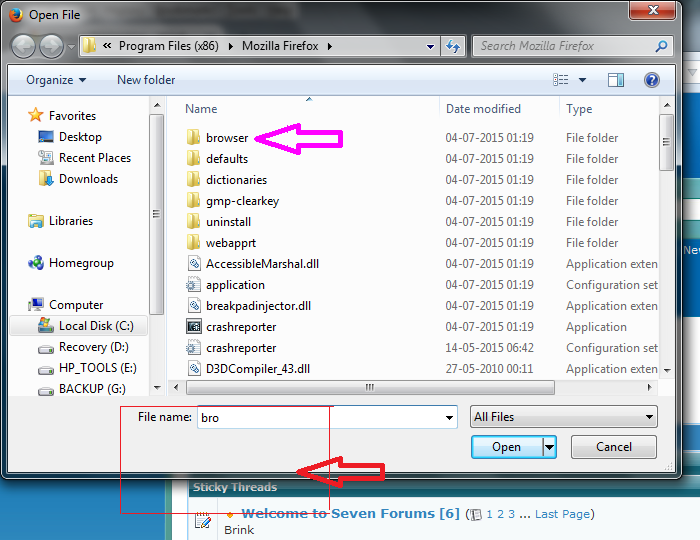New
#1
Open dialog problem
HELLO EVERYONE
The problem is when i open a file from any software like adobe / save a file /upload a file
,when i enter certain words it will automatically pick some files/folders name in drop-box (same initials to the words I entered) but it did not pick the files/folders name with same initials.
EXAMPLE- In uploaded Photo I put bro as you see it has to pic folder browser and show in drop-box but it did not pick that
please help in this regard and thanks for your efforts


 Quote
Quote