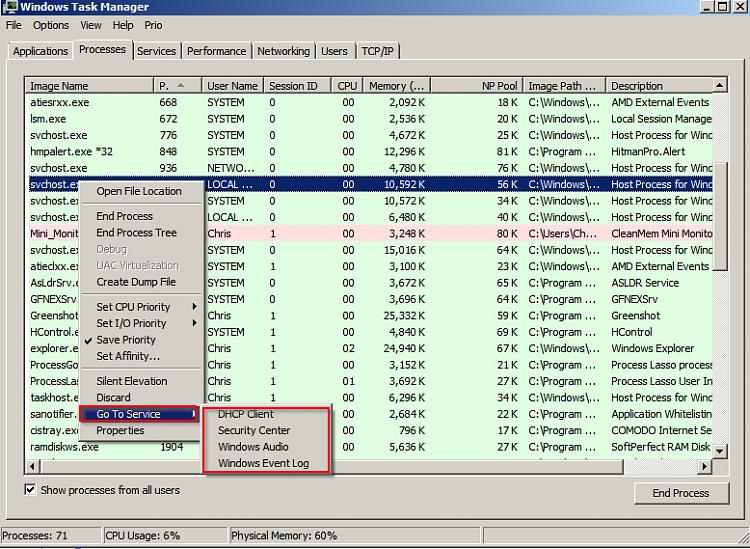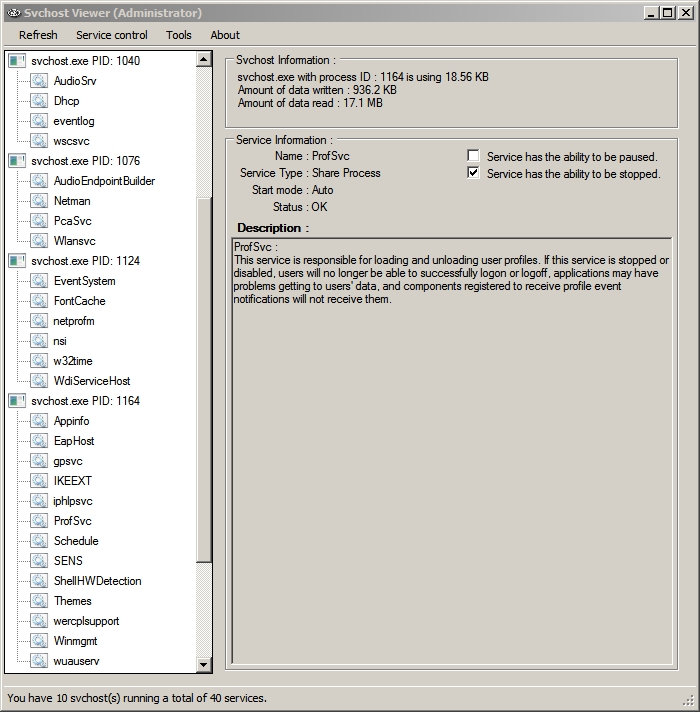New
#1
Have 14 svchost's running, why? & what do they mean?
:)
Have 14 svchost's running, why? & what do they mean?
What are they controlling "above the code & hdwe?" I chk'd out the tutorials on svchost host as to what svcs I 'do not need or can stop to free up mem to no avail.
Just looking for some "guidance" like if you have BP 175/120 you have hi BP?
Or if you're going 75mph in a 50mph you're going to get a ticket.
As I'm not a tech, I may have to provide more info if required which I'll do.
Below is an image of my 14 svchost's.


 Quote
Quote