New
#11
Wondering if a fresh install is my only option at this point?
Wondering if a fresh install is my only option at this point?
Ok I realize I have not been using the correct terminology in reporting my issue. Maybe that is causing some confusion on what my problem is.
My Steam and Remote Desktop Connection Jumplist items do not work.
Other programs jump lists (VLC) work without issue.
I have cleared and reset jump lists as per this link: Jump Lists - Reset and Clear All Items
Still having the same problem.
(If a mod could change the title of my thread to reflect jump lists that would be great. )
Jump list items for two programs will not work.
When you tested using another account (post #6), did you pin a shortcut for RDC/RDP to the Start Menu and then complete a Remote Desktop Connection?
Jump list info is kept in files in one's profile folder. Creating a new account should have answered any questions about those files being corrupted. If you are interested, visit this post (and/or that whole thread).
BTW, I knew that you meant jump lists all along. I subscribed to your thread when you made it and I've run some tests making RDC/RDP jump lists. I've just not found anything for you to try to fix your issue.
Re: calling it jumplist, just making sure :) and yes, on that other profile, I connected via RDP and it created the the shortcut in the jump list. Also when I ran steam on that profile, it automatically filled in the entire jump list under steam. They stil did not work.
I also just found I can drag an item from the steam (non working)jumplist to the desktop and it creates a shortcut that runs without issue. I am completely baffled.
I tried some more trouble shooting, cleared both jumplist appdata locations. Then while those two fodlers were opened, I opened a movie in VLC. a file was created in %APPDATA%\Microsoft\Windows\Recent\AutomaticDestinations and I now had a jump list under vlc. ANd I could open the item just fine.
Connected to a rdp connection and another file was created in that same folder. Jumplist created, but still cannot run from that jump list.
With steam a file was created in: %APPDATA%\Microsoft\Windows\Recent\CustomDestinations an d jumplist was created but still unable to run anything from that jump list
So it seems that something in your operating system creates a bad jump list file for RDC/RDP and Steam... no matter which profile that you use. If I were really desperate, I would use Process Monitor to record the events that take place when a jump list entry is being made for RDC/RDP on a computer that works and compare it to the events that happen on your computer. Sadly, there will be lots of entries to look at and often times - in the end - no significant differences are found.
If you opt to use Process Monitor, filter the results for:
Path > contains > AppData\Roaming\Microsoft\Windows\Recent
Okay well I'll just jump in with this observation. You asked about registry settings. I don't know much about that except that I have had problems with recent items, recent docs, recent programs not being displayed in the start menu and managed to find the registry entries for those.
Aslo in the past I've used Jump List Editor to troubleshoot or create Jumplists.
Here's an example I've just created.
Create Jumplist for EMEditor (text editor) to open PotPlayer (media player:
Restore defualt jumplist for EMeditor (recently opened docs)
Perhaps you could give it a try and look at or attempt to modify existing jumplists.
Jumplist Editor
Note: I keep this software installed on my own machine.
File safety scan:
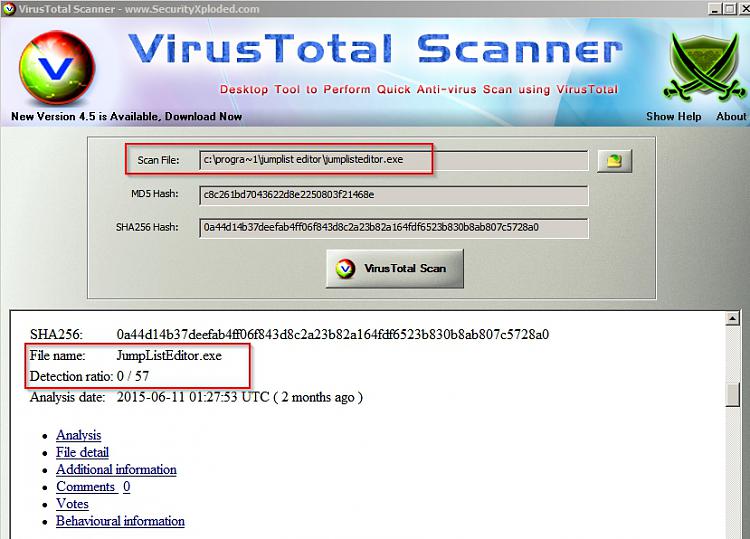
Futher info:
Also see Posts #464 and #466 in this thread. It seems that Steam has it's own unique problems.KNOWN BUGS/LIMITATIONS
* -Steam, Skype, jump lists are not customizable...
* -not work in the guest account ( only administrator or normal user)
https://www.sevenforums.com/3117567-post464.html
Thanks Callender, saw that as well, except I can customize em to my hearts content, they just don't do anything, unless I drag them to desktop then they work fine, and I am having the same issue with RDP jumplists. I tried the editor, however it does not let me modify existing jump lists, and when I use it to create jump list for steam or RDP, it creates the jumplist but still nothing happens when clicking on them.
Used procmon to test rdp recent creation on both machines, no difference, both showed io errors at some point, both showed success in creating the file. Just works on that other computer, but not on my own.
Update: I also cannot right click on a start menu item and 'pin to task bar', I can select it, but nothing happens. I can drag an item to the taskbar and it is pinned, but I cannot RTclick to Pin to task bar. Dragged Steam to taskbar, it pinned to taskbar but nothing in that jump list works , same with RDP.
Last edited by JustWatching; 14 Aug 2015 at 15:36. Reason: update
Hmm. Well unfortunately I don't use Steam or RDP (is disabled)
I wonder what would happen if you chose to rename a start menu item and the tried to pin it to the taskbar?
Right click start menu item > properties > general tab. Then rename.
Try pinning it.