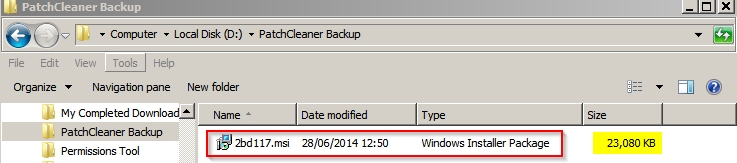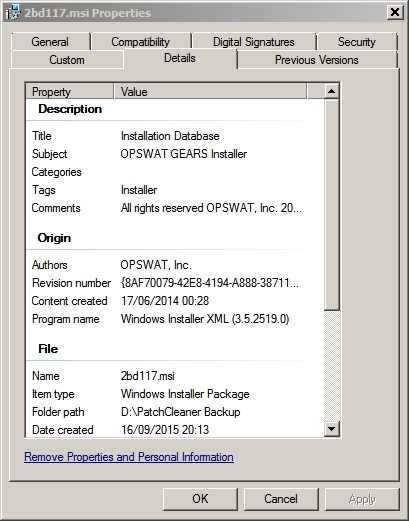New
#1
patch cleaner / installer folder
my windows folder is 61 Gbyte
my winsxs subfolder is 12 Gbyte
my installer subfolder is 31 Gbyte
I can free my installer subfolder with 21Gbyte space by using patchcleaner.
patchcleaner looks for orphaned files
But is it safe to use patchcleaner?Won't I have problems with my installations?


 Quote
Quote