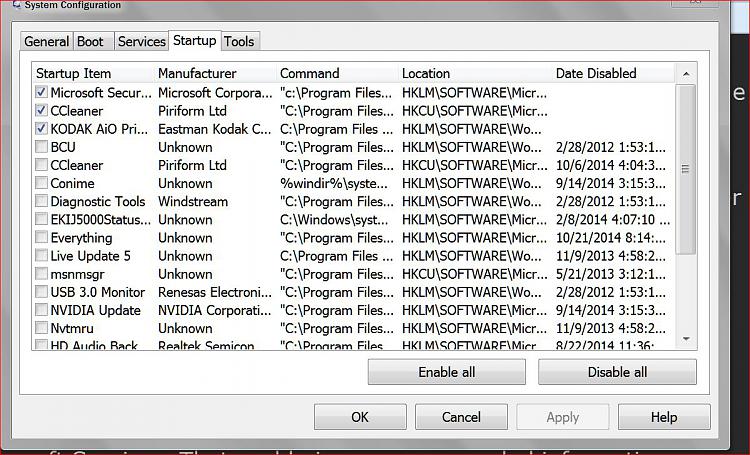New
#1
Typing lag/delay mystery WTF?
I recently purchased a Lenovo y50 with the following specs:
Intel Core i7-4720HQ 2.6 GHz Processor
16 GB DDR3 RAM
256 GB Solid-State Drive
15.6-Inch Screen; NVIDIA GeForce GTX 960M Graphics; Intel HD Graphics 4600
Windows 8.1
Randomly while I use the laptop, I get an odd typing and deleting delay. When deleting a line of text, it goes realllllly slow. When I type quickly, there is a noticeable delay as well.
This lag doesnt happen always but once it starts, i usually have to restart my pc to get it to stop. Is there something wrong with the intel driver? or what i have no idea!!
Thank you for any insight/suggestions


 Quote
Quote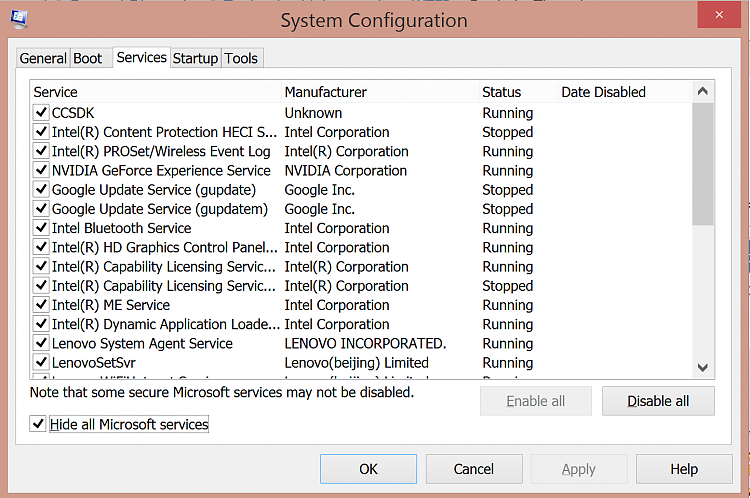
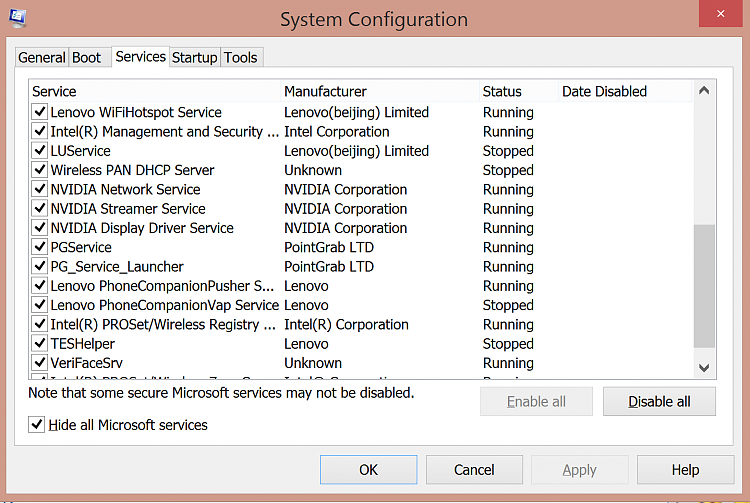
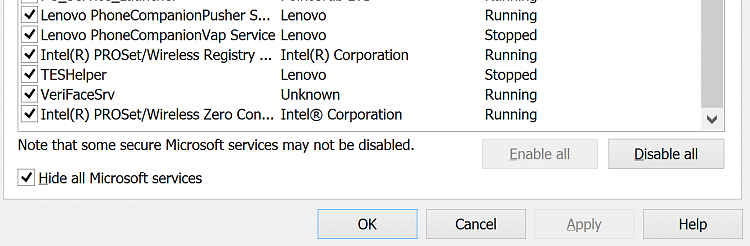

 :/
:/