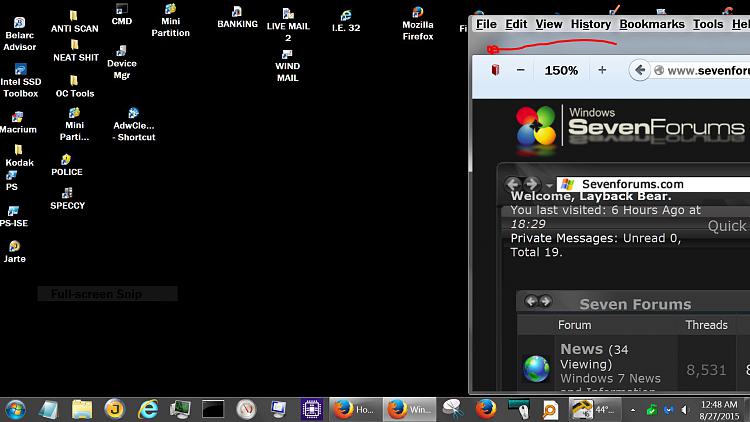New
#1
How Can I move the Title Bar of a window, Off the TOP of my screen
So I bought a laptop Fairly Recently, And there's a few games I play that Cant be re-sized. They Will Fit on the screen If I Use (Alt + Space + M) and move the window up so that the title bar is no longer visible, But as soon as I hit enter or click to drop the window (So It stops moving) Windows enjoys shoving its title bar Right back onto the screen Pushing the Bottom Portion of the Window below the screen.
Is there A tweak to the Windows 7 Registry That Might allow me to fix this? I just want to allow Title bars to go off screen.
Or Is There an Alternative Method.
Just To BE absolutely Clear This IS NOT Aero Snap (I like Aero Snap It makes Things Easier), Google Does Not seem to have an answer for me either, All I can Find is Information About Moving a window That has been lost off screen, Back onto the screen. I need the Opposite (I need to move a window Offscreen (Well to be specific half Off Screen)).
Pictures of what im trying to do:
(Changed To Links/Attachments)
Example Window Is the CMD Window
Moved The Window Offscreen Using (Alt+Space+M) And then the Arrow Keys to get it where I wanted it
Hit Enter and The Window moved itself back down even though I clearly moved it half off the screen
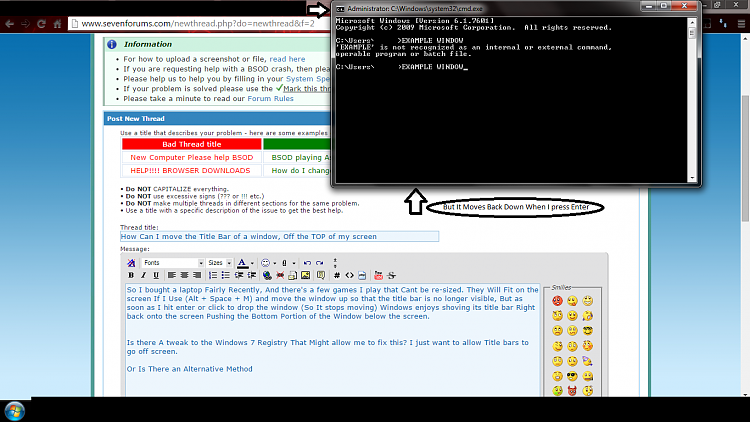
Last edited by jasonmbrown; 26 Aug 2015 at 23:08. Reason: Attatched Images instead

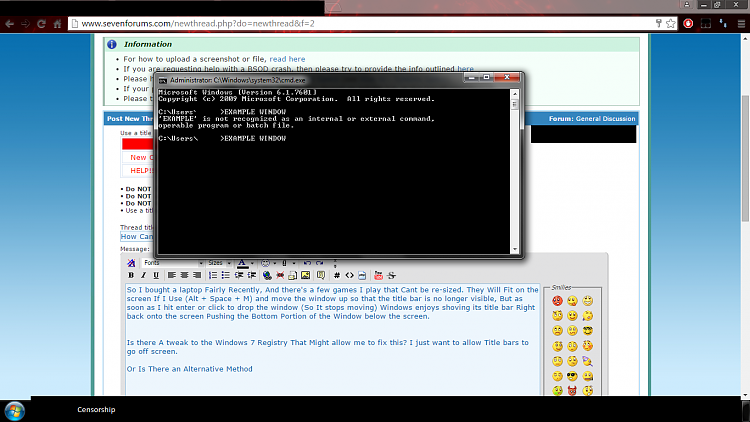
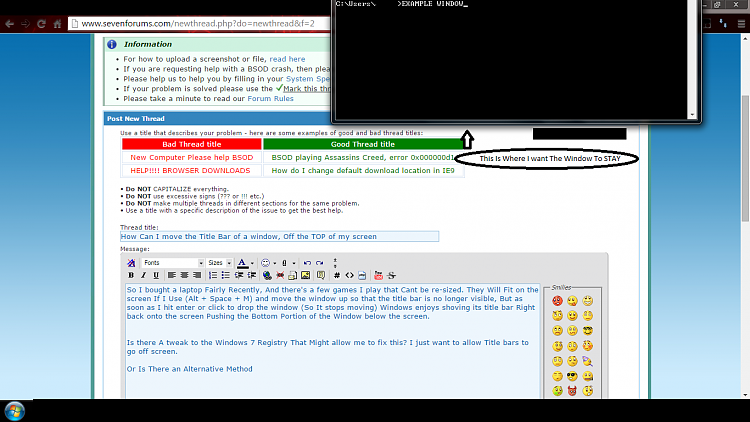

 Quote
Quote