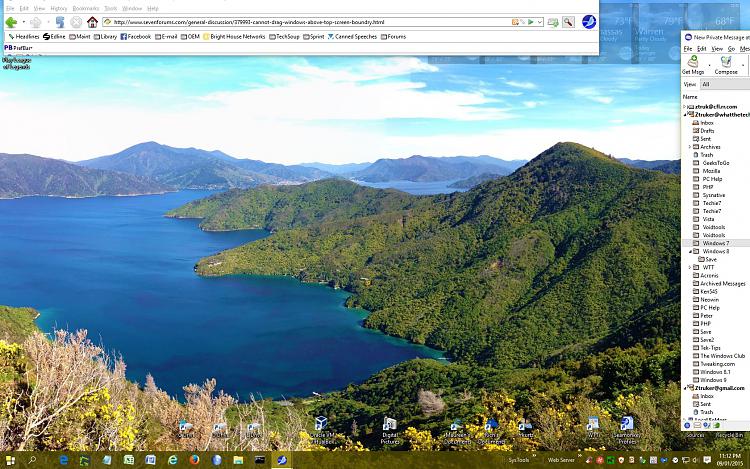New
#1
Cannot drag windows above top screen boundry.
For whatever reason I cannot have a window off-screen even a little bit if it's poking above the top of the screen, I can have a window off-screen as much as I want on the left, right and bottom, but if I try the top it snaps back vertically. Is there a way I can circumvent this?
If there isn't, is there a way to remove the re-size limit on windows? I can only resize them vertically so much before they refuse.
I'm using Windows 7.


 Quote
Quote