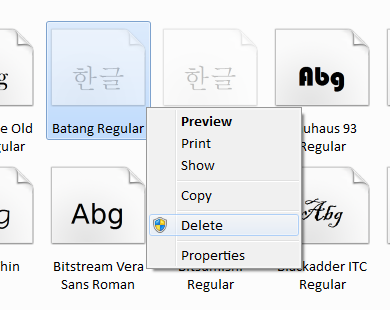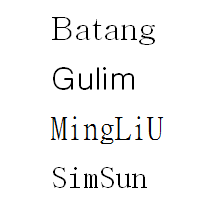New
#1
Windows Protected Fonts
I'm a font fanatic; I have several thousands in my collection (not installed) but I've run across a one of Microsoft's oddities: Microsoft Protected Fonts. Those listed below and others appear in my installed Windows Fonts. They can't be cut even
with font manager programs. Why would MS prevent deleting these weird typefaces? ellenc


 Quote
Quote