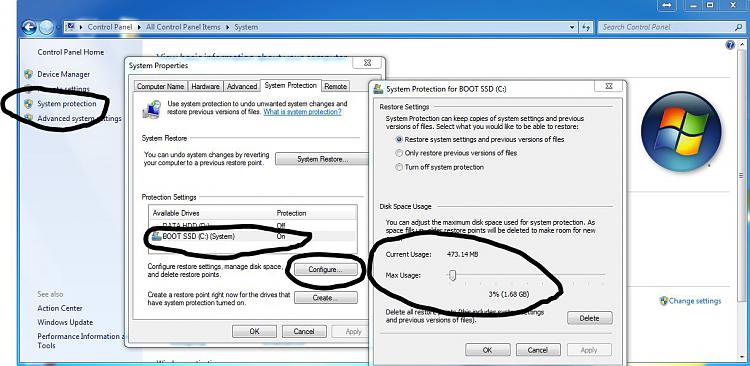New
#11
Thanks much for your genuine time & interest. Not anyone knows everything though some make out pretenses they do. You are honest and an "I do not know" like you just said by inference is Greatly appreciated!! A GOOD answer!! Thank you so very much for your private time to help a lost stranger. Jim


 Quote
Quote
 )
)