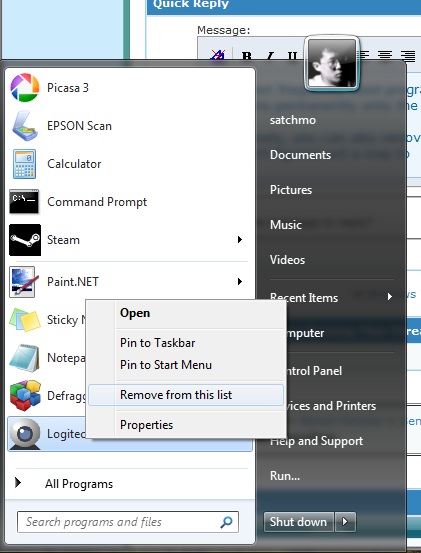New
#1
Start Menu Question
I have a number of items in my start menu and am about to run out of space for them, that is, I'm running out of vertical range. I'm just wondering what happens if your start menu fills up? Do some items get truncated, is another column created?
How should I look at this?


 Quote
Quote ? Anyway......
? Anyway......  I tried it and the result is in the screenshot.
I tried it and the result is in the screenshot.