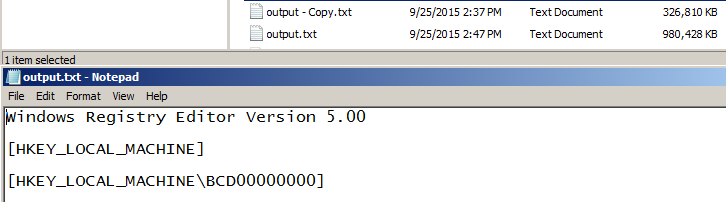New
#1
How can I export entire Win 7 registry via cmd.exe?
Hello,
I know that via cmd.exe "reg export" can export individual root and sub keys to folder locations as files, but how can I export the entire registry through this method? I know it can be done through GUI via regedit.exe by clicking export.
Thanks.


 Quote
Quote