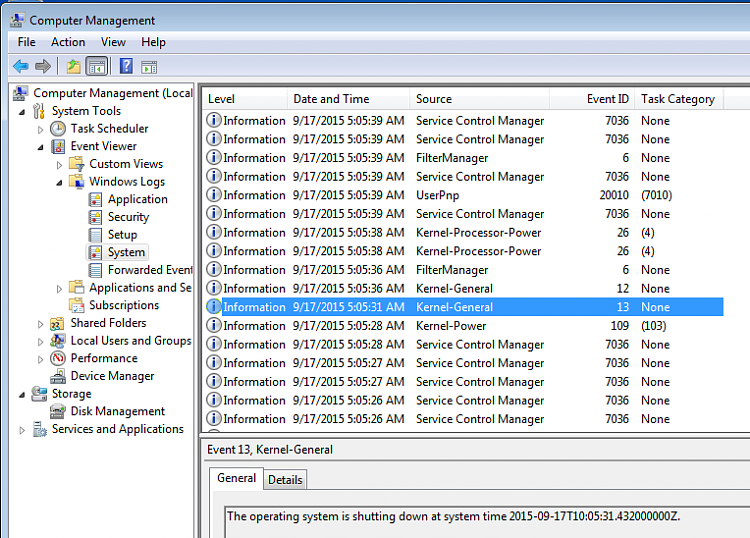New
#1
If computer idle 2-3 hours then all opening programs are closed
I newly got a computer and installed the everything.
When I am not used computer (idle) for 2-3 hours then all opening programs are automatically become closed. I am a researcher and sometime I need to run programs continually more days. So, this is a big issue for me.
Computer details are:
Screen saver: No
On resume,display log on screen: Un checked
Turn off the display: Never
Put the computer to sleep: Never
Power plan: balanced (reccomanded)
Processor: Intel(R) Core(TM) i7-4790 CPU @ 3.60 GHZ
RAM: 8.00 GB (7.87 GB usable)
System: Windows 7 professional , 64 bit operating system


 Quote
Quote