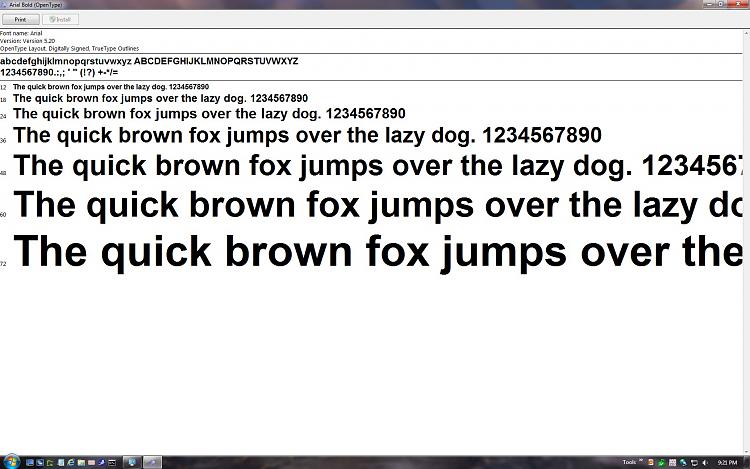New
#1
Writing in bold is cut top and bottom
Hi all,
I've been dealing with this annoying thing for quite a while and I think is getting worse and worse. As you can see from the attachment the rows are one on top of another, and if I past this in word they are the same even if I increase the space between the rows. However if I unbold it, everything is OK. I've tried to uninstall/install graphic card drivers and look on forums, but with no luck until now. So here I am in need of help as reinstalling Windows for this is out of the question.


 Quote
Quote