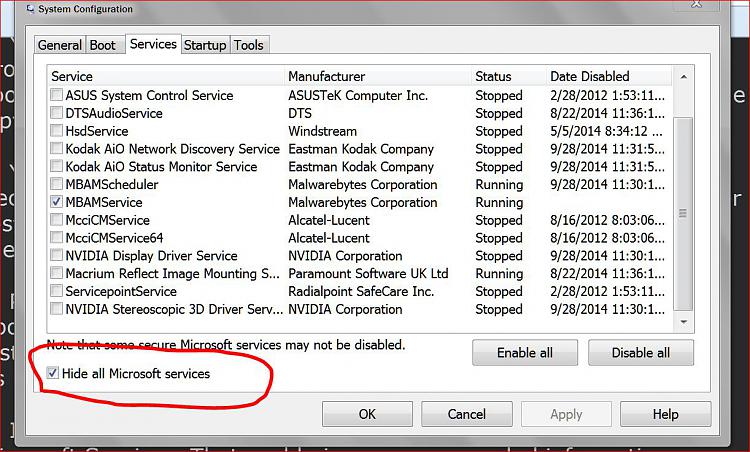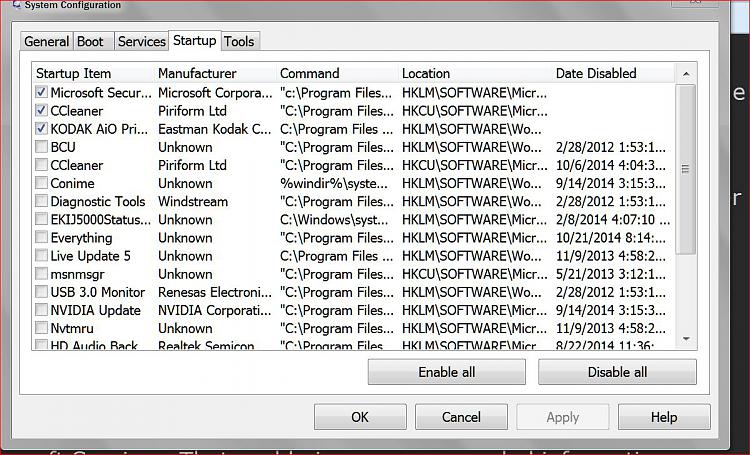New
#1
Windows 7 x64 slow and hangs, ctrl+alt+delete error
I've been having an issue with my OS, Win 7 x64, 5.89 gigs usable ram, i5 processor. The image in the bottom is a reference to what I was seeing the one time I could get up task manager, but this is performance info right this moment. CPU usage was constantly at 25%, 1st and 3rd graphs for CPU usage were way toward the top,, in the top 5 bars and the 2nd and 4th were barely off the bottom. Memory usage was sitting steady at 1.5 ish, not moving at all.
I would say the problem is intermittent, but it's more that it working normally and being functional is intermittent, thus why I can make a thread right now. It hangs, programs become unresponsive, can't do much of anything with it without it crashing, however the mouse moves fine so it's not as if all the drivers are effected. I recently had to do a factory restore, maybe a month and half ago and lost all of my files, and I just recently got everything back to how I like it on here, so I'd rather not have to go through re-installing things again. Before now, I usually let my system sleep if I was going to pick it up later, as to not start and stop the C drive. So I was wondering if maybe that has to do with the odd behavior lately. I'm willing to wipe and restart with everything again if it's nessesary, but I don't know if it's something simple. Since it works sometimes, I'm doubting it being a hardware issue
I can hardly pull up any sort of system control or performance info while it's acting up. When I try pulling up task manager, I get an error that says something to the effect of "Failure to display security and shutdown options", and the whole system goes black and I have to manually hit the power button to cycle the system.
It starts fine in safe mode or a clean boot when all of these things are happening. One thing I do notice, is now that it's working fine, Panda Antivirus has an error saying "Antivirus protection disabled" and says it wants to restart. I have that, a VPN (PIA) program, Malware Bytes,and Spybot Search and destroy that start as soon as windows does, I'm curious if those applications, especially Panda, have anything to do with what's been happening. I've ran chkdsk as well, and it didn't find anything. I've reset winsock. I've ran memory diagnostics through the repairtool and tried a few other auto-repair tools that are built in. I'm not sure what to try next.
Let me know if there's anything I can do to without wiping my files.


 Quote
Quote