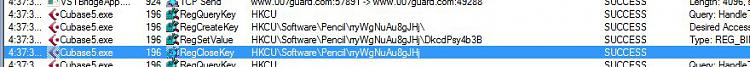New
#1
I see a funny registry entry - any way to find out what it is?
Hi all.
I found a funny-looking registry entry earlier. Tho maleware and A/V scans reveal nothing, I am still concerned about this. If I open the binary value, I see gibberish. Is there any way to c&p this to make sense out of it? Any other ideas?
Thanks in advance.


 Quote
Quote

 ) and now I can open the exe. BUT - I don't get the instructions in that link. In the resource tree, expand the "BINRES" node... huh??? Where is the resource tree? How do I expand the "BINRES" node? Did a search there as well, but didn't come up with anything worthwhile. So, I tried an app I already have called resourcehacker, but can't extract the .exe... not to sure I want to start d/l-ing other 3rd party apps I am not familiar with just to try and get that .exe
) and now I can open the exe. BUT - I don't get the instructions in that link. In the resource tree, expand the "BINRES" node... huh??? Where is the resource tree? How do I expand the "BINRES" node? Did a search there as well, but didn't come up with anything worthwhile. So, I tried an app I already have called resourcehacker, but can't extract the .exe... not to sure I want to start d/l-ing other 3rd party apps I am not familiar with just to try and get that .exe