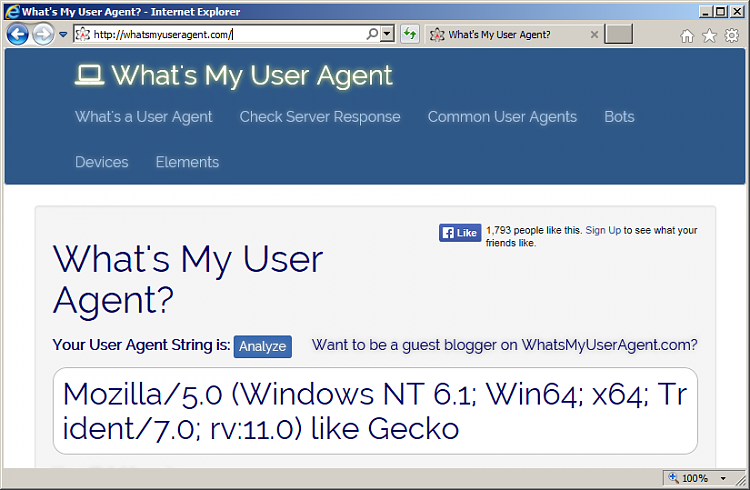New
#11
The thread title states windows support online
When i search for windows support online, i can get to the link/page below.
Is this where you are seeing Windows XP rather than Windows 7 ?
For me this page shows my current OS is Windows 7, and that is correct for me.
Support - Windows Help
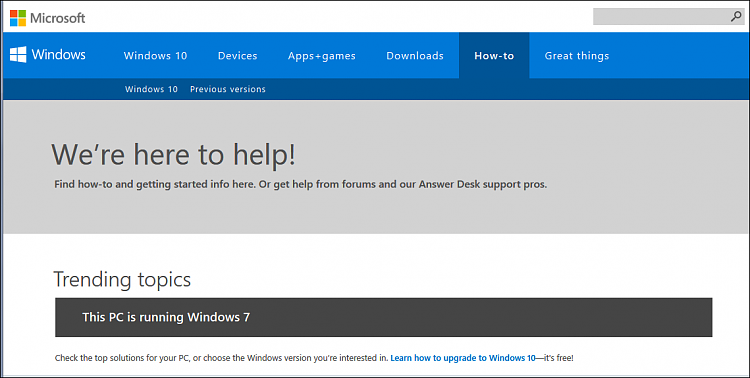


 Quote
Quote