New
#1
WMI Error - Event ID 10 - Application Log
I'm getting the following indication of an error on a new clean install of Win 7.
The help link takes you to this page:
https://technet.microsoft.com/en-us/...f8b204c5e.aspx
I've downloaded and installed the Microsoft WMI Administrative Tools program, but I can find the source of the error and I'm not sure I know what I'm doing.Resolve
Update permanent event subscriptions
To correct the query, examine the event registration by using the WMI Event Registration tool included with CIM Studio and updating the permanent subscriptions for the listed provider and query. If the permanent subscription was created by a MOF file included with an installed
product, you must contact the application vendor to correct the faulty registration.
Does anyone else have experience resolving this error?
Regards

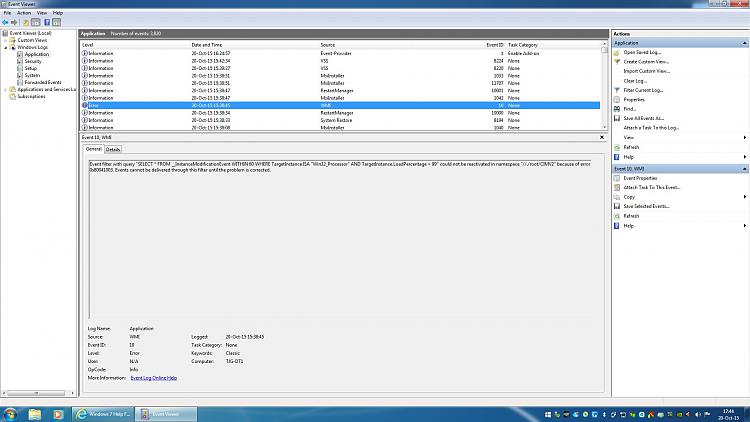
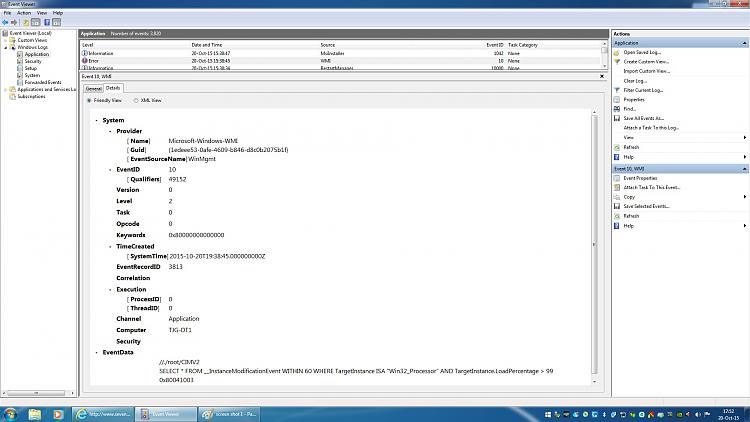

 Quote
Quote