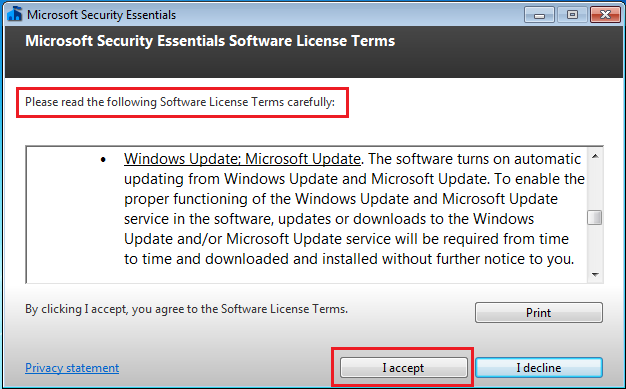Microsoft to users: You'll download Windows 10, and you'll like it
-
The original licence doesn't get fully deactivated/wiped out.
You should still be able to go back to your previous OS after the 30 day rollback period. Unless MS has changed something in the EULA for the free upgrade?
You "should" be able to go back to your older OS whenever you like, but you can't use both original licence and upgrade licence at the same time. Only one can be in use as the upgrade licence replaces the original licence when in use.
-
-
You talk about update settings, they mean nothing. MS can over ride them, they did on mine. They did not install W 10 but other updates did when I set it to "never". They can even enable updates if you disable them in services. Been there, done that. I tried W 10, reformatted back to W 7.
-
You talk about update settings, they mean nothing. MS can over ride them, they did on mine. They did not install W 10 but other updates did when I set it to "never". They can even enable updates if you disable them in services. Been there, done that. I tried W 10, reformatted back to W 7.
Now, now... you've already been told that MS is perfect:
Are you serious right now?(Windows 10 forced)
/jk
-
-
You talk about update settings, they mean nothing. MS can over ride them, they did on mine. They did not install W 10 but other updates did when I set it to "never". They can even enable updates if you disable them in services. Been there, done that. I tried W 10, reformatted back to W 7.
Emmar,
There are two services you have to disable, to prevent widows update from running at all and you need to reboot after doing that. I never came across an issue were Microsoft re-stared the service.
-
I did and they did enable them. I went to components/services, disabled them and went to the recovery section and opted for "take no action". I check those settings and one time they have been enabled again.
If there is something else please tell me what it is. I have not updated in a couple of years and my PC is working like it should.
-
![]()
You talk about update settings, they mean nothing. MS can over ride them, they did on mine. They did not install W 10 but other updates did when I set it to "never". They can even enable updates if you disable them in services. Been there, done that. I tried W 10, reformatted back to W 7.
Of course that they DON'T have any way to possibly change anything on your computer. Nothing, nobody can ever change any setting or file or anything else on your computer from the outside, not even MS.
Every change made to your computer (if there was really one to begin with) is made from within your own computer, so if the update settings changed, that was done by something running locally.
An example of this is the MSE installer that enables Windows Updates without user knowledge or consent. Another thing could be that the Windows 10 gets downloaded and your computer downgraded to it against your instructions, but that once again is done by software running on your computer (the GWX malware in this case), not something external to it.
-
-
~~~
an example of this is the
mse installer that enables windows updates without user knowledge or consent.
~~~
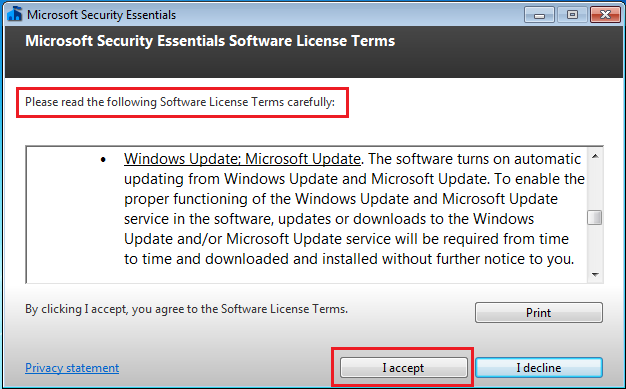
-
Another good reason not to use MSE 
I imagine just switching the updates settings would a better options to insure Optional/ Recommended updates were excluded from being mixed in with real Important updates.
-
I think that is just saying it a different way. MS does it whether it is done internally by an MS software or sent to my PC directly and they do it without my permission. Is the MSE you are speaking of the same one you use to get email, messenger, etc.? I use that software to route my Cox email to my computer. If it is I just need to get rid of it and use Cox's online email.
-
I've used MSE for several years without it affecting my update setting (notify but do not download or install). You might have to check it on first installation of MSE but I've never heard of MSE changing the setting after that.
The way to avoid the update settings being changed without your knowing is to install GWX Control Panel and enable its monitor, that way if there is any attempt to alter the settings you will be prompted.


 Quote
Quote