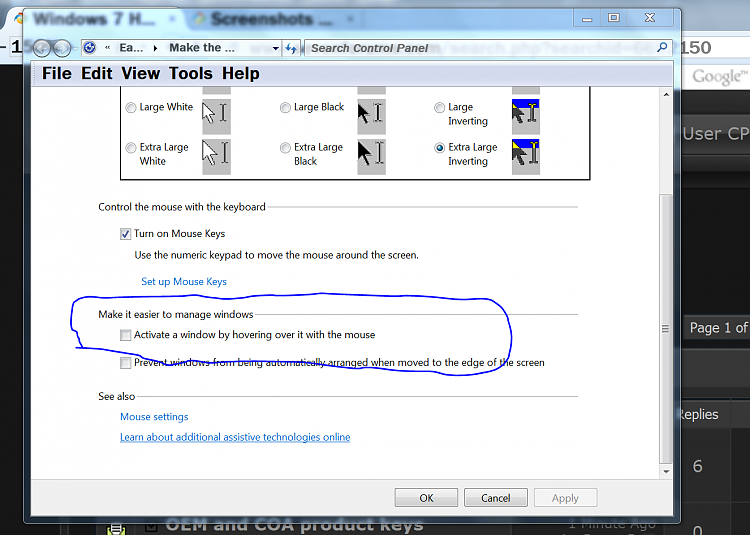New
#1
Context menu requires click to show submenu
Hello,
I am using Windows 7 Home Premium.
Suddenly, I noticed that submenus for items such as 'Send to', 'Open with' etc have no submenu when the mouse hovers over those items. While looking for the problem on the internet I noticed that if I click on those entries the submenus would open.
I don't know what I did, but I would like to get back the default behaviour.
Any ideas where to look?
Thanks


 Quote
Quote