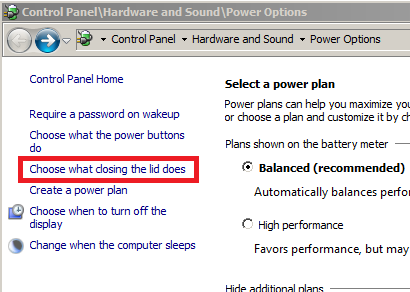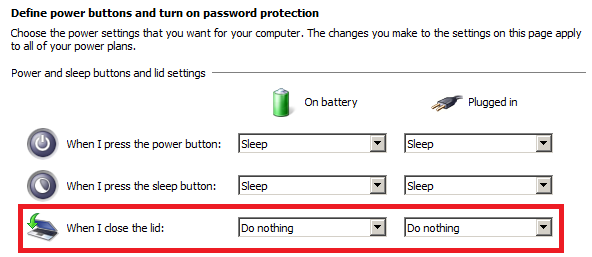New
#1
Laptop will not wake from sleep
I am at a loss my laptop will not wake from sleep move when I close the lid I have to press the on /off to get it to restart and then it goes into safe mode also when I go to restart I have to press the on/off button to restart it
Ren


 Quote
Quote