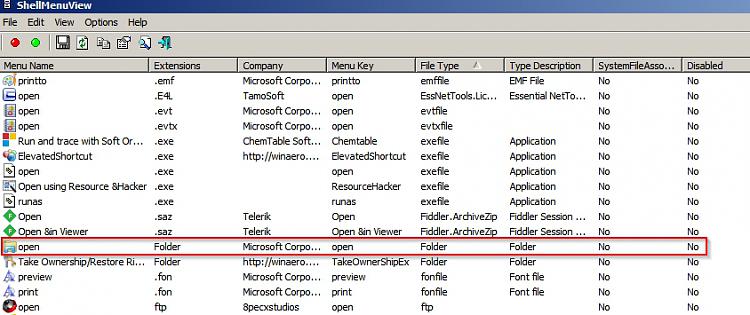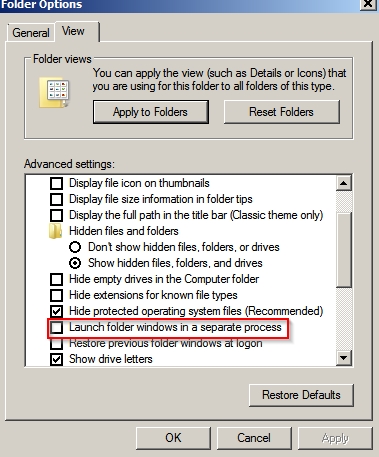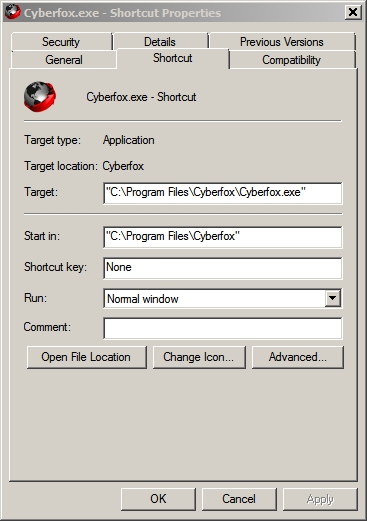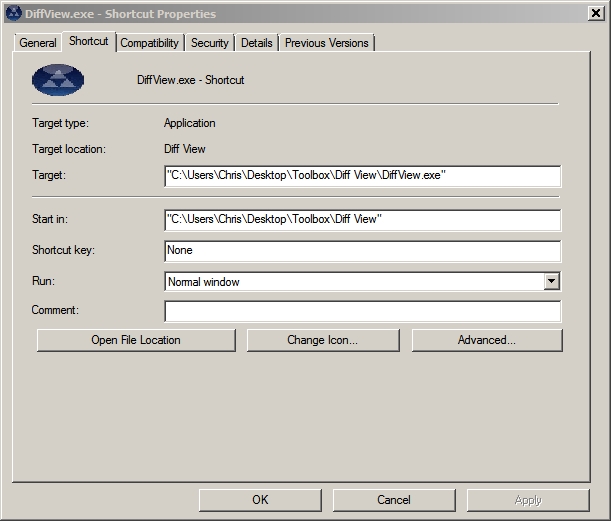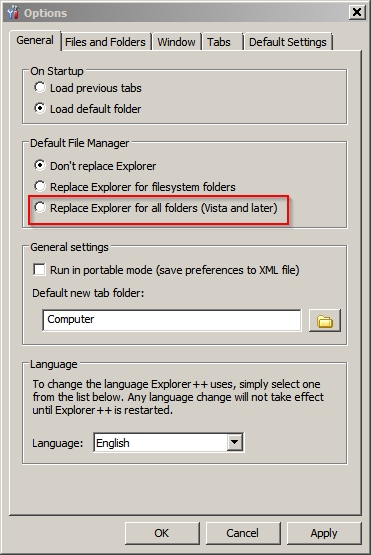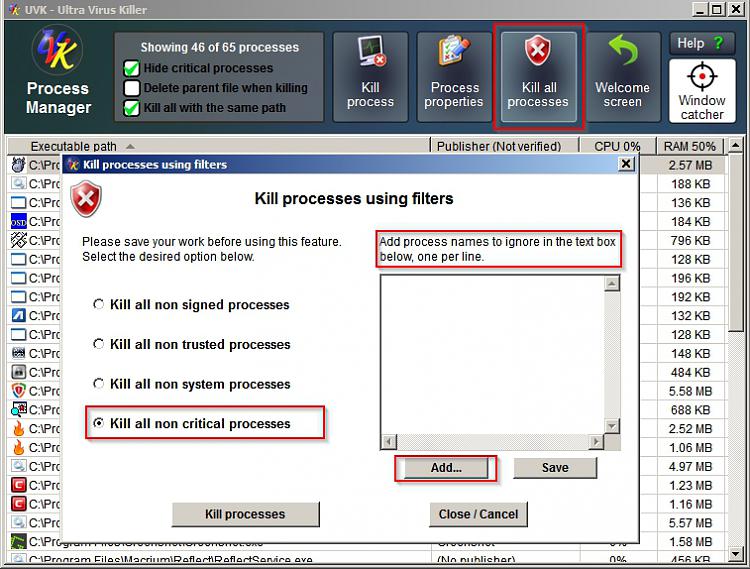New
#31
RE: Open folder from Chrome.
Any Chrome users care to comment?
I've looked at my other Chromuim based browsers but I'm sure that Chrome settings are different. In Aviator I must enable connection on certian ports to enable file browsing.
aviator://settings/NetworkPortConnection
In SRWareIron there's no option to open a folder or a file in Explorer and clicking on any file just places a copy in Downloads. "Show in folder" just opens Downloads.
Did you try ShellMenuView - download links near bottom of page - to see if anything else is listed as suggested in Post #20 ?
Also grab a copy of ShellMenuView from Nirsoft and run it. Sort by "Company" then look through the list at non microsoft entries where the "File Type" column shows:
Directory
Drive
Folder
*
Consider disabling those as a test.

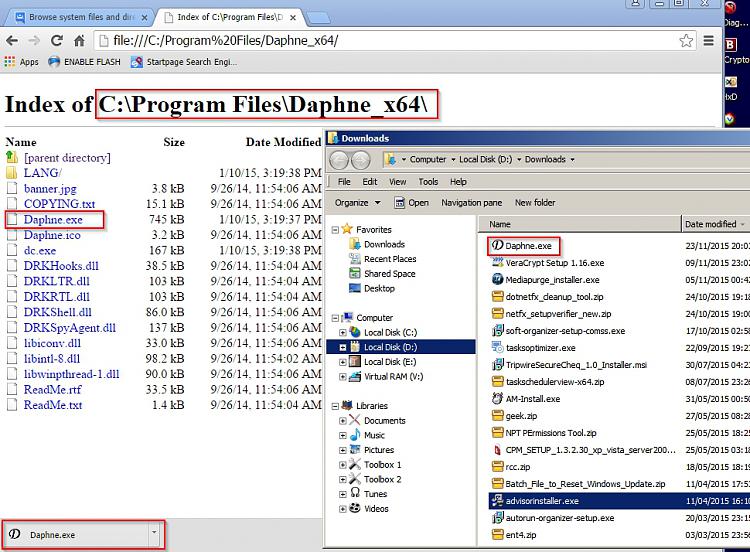

 Quote
Quote