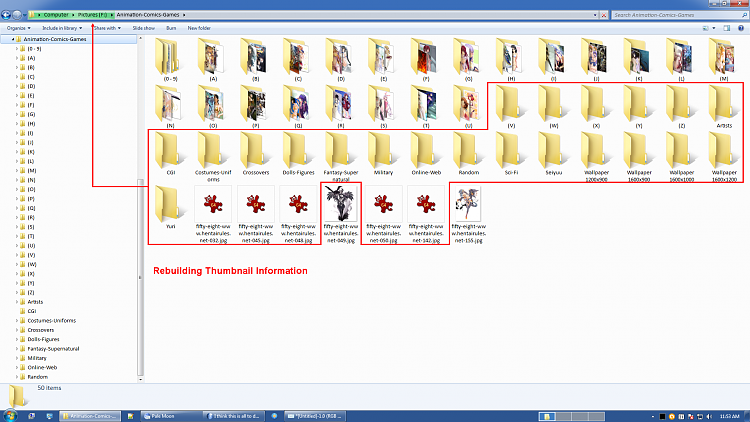New
#1
I think this is all to do with file searching
hi ...
i'm running w7 pro 32bit and use windows explorer a great deal and my problem concerns the larger of the 2 windows on the right-hand side of the main window. in detail view, this right-hand side is split into 4 columns ... name, size, type & date. i have no need of others except length when i'm dealing with music files. most of the time, name is the one that i use but sometimes, i also use the date column to get the files in date order.
now, my problem is this ... any and every time i click one of the other columns at the top of the right window to change the priority, a darkened bar starts to move across the one of the top bars containing the full path name at the top of the main window. as it progresses along this bar, it moves slower and slower towards the right and this of course, takes ages and is extremely annoying. a while back, i read that this could be caused by a file called thumbs.db which was to do with searching but could be deleted without doing harm. so i found that i had 12 files of that name, all to do with photos. i deleted all 12 which seemed to do the trick for a short while but now, i'm looking at the dark bar again.
does anyone know how i can get rid of this once and for all please? any & all help will be much appreciated.


 Quote
Quote