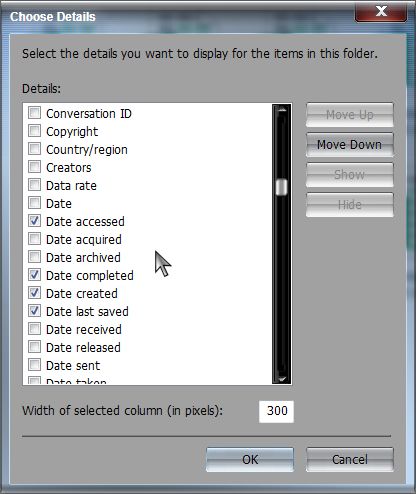New
#1
How do i find recent word files ?
I am using Windows 7 Home Premium 32bit. have backed up all my folders and word files in a huge random bunch of 50 folders and 3000 word files, and put them all under 1 main folder in ( obviously ) 1 drive
Suddenly, I realised that i wanted to access my most recent documents. In the search area on the right corner, I see date modified but i get folders with old word files as well. Its still confusuing. Is it possible to order my word files from yesterday to a month back by date and time, and see the results of just the word files in chronological order
if so, how do i do this ?


 Quote
Quote