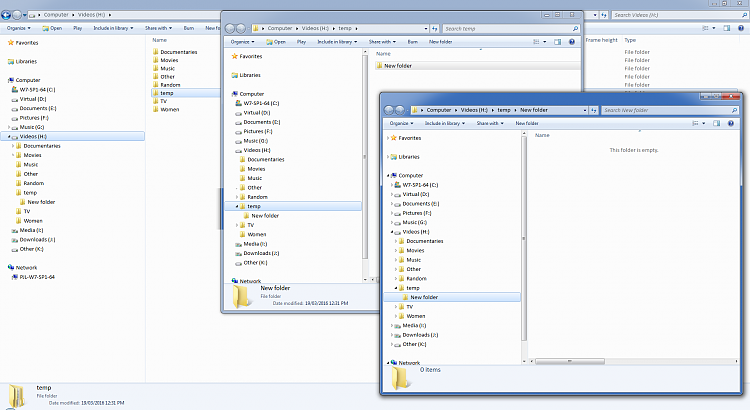New
#1
No "Create new folder" option for a specific folder within Videos
Hello,
I am having a peculiar problem on my Windows 7 64-bit, which I noticed this week. Within the "Videos" folder, if I create a folder called "temp", I am not able to create any sub-folder within it through the right click menu. Picture attached. Now the funny thing is, if I create a sub-folder within it (thru linux since my laptop is dual boot), I can see everything in linux (files and folders). If I go back to Windows, the sub-folder is not visible. Only files are visible.
If I change the name of the main folder from "temp" to anything else, the sub-folders are then visible and so it the menu option.
This is not happening anywhere else on the disk, only within "Videos/temp". I have other folders within "Videos" and they behave fine.
Any thoughts?


 Quote
Quote