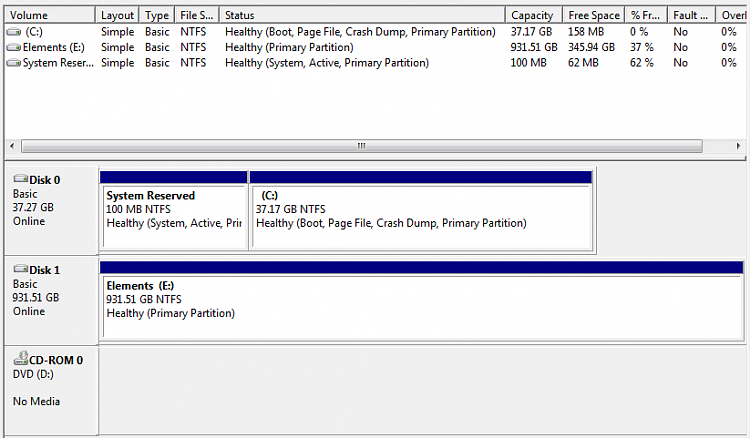New
#1
Mysterious Boot Folder, very large, can't delete
I recently discovered a folder on my C: drive simply titled Boot. (Filepath is C/Windows/Boot) It is taking up 27 GB of my 37 GB available space. It wasn't always that large, but must have increased steadily in size in the almost 2 years I've owned the computer. This Boot folder has 4sub-folders, ranging in size from 4 GB to 10 GB, totaling the 27 GB, but when I open any of those 4 sub-folders, there are only a few files of a few KB each. This is not a hidden folder, and I located what I believe is theactual boot folder needed to boot up my computer. I am not able to delete the C/Windows/Boot folder or any of the folders or files inside of it. (It says I need administrative privileges, but I’m the administrator and the only user of the computer.) Starting a few weeks ago, this folder is causing me to continually get “Low Disk Space” pop-up bubbles. The other night, I cleaned up some spaceon my computer, ended up with 750 MB of free space, went to bed, and woke up to find I was down to 42 MB of free space. I suspect that somehow, stuff is automatically getting dumped into C/Windows/Boot. Would love to be able to fix this so I’m not always dealing with the “Low Disk Space” message. Any help you could provide would be greatly appreciated. (Laymans terms please, if possible.) Thanks in advance.


 Quote
Quote