New
#1
Control Panel Applets Sidebar Missing
Hello all,
Recently I have gone to Control Panel (in Windows 7, of course) only to discover that the Applets Sidebar is missing. I have no idea why this happened, unless it is related to when I changed the Sidebar background to what Windows 7 Build 7000 has (I think it's much better!) Here is a screenshot of Control Panel:
Unless I am incredibly blind and dumb to miss any options in the menu bar, (if so sorry for wasting your time) I think that Control Panel might be a little stuffed up.
Thanks!

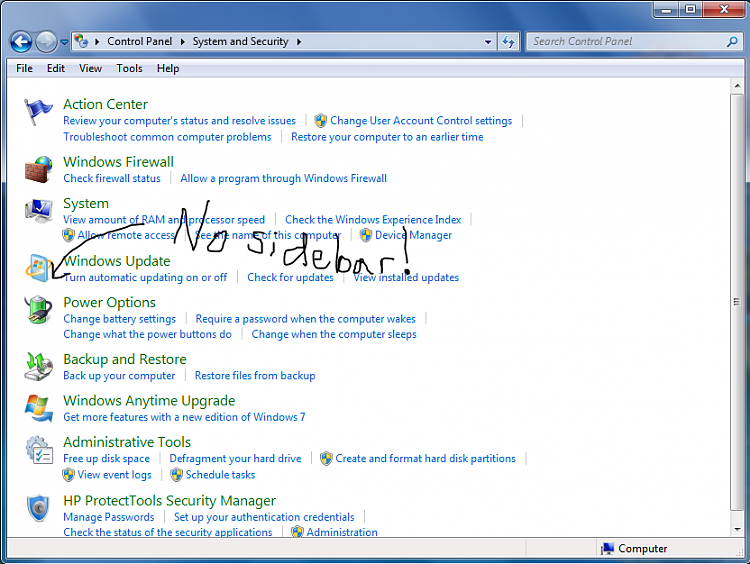

 Quote
Quote