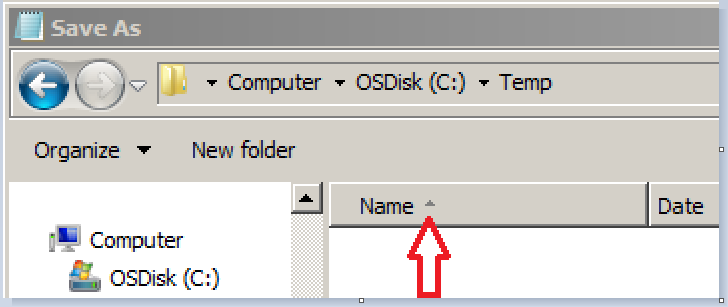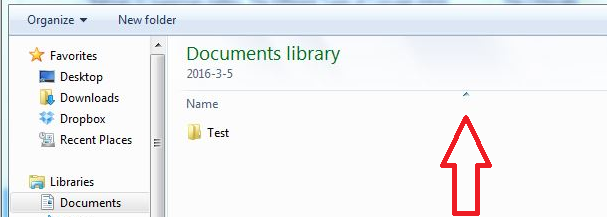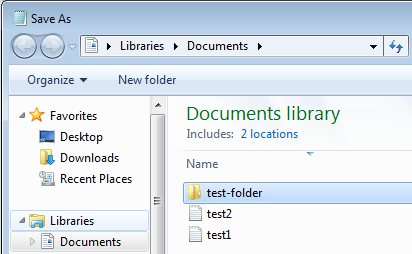New
#1
How to correct sorting issue in Windows Explorer
I have an issue with how Windows Explorer is sorting my files now and I can't figure it out despite searching for a solution.
If I open Windows Explorer, then select any folder in the far left pane, then View > Sort by... > and select Name and Ascending, all my folders and files sort correctly with "A" at the top to "Z" at the bottom. However, If I get an file as an email attachment or print to pdf or generally try to save or save as ... any file, when I get the the Win Exp window to select where I want to save that file, all the files and folders are sorted as Descending. In that window, there's no View or option that I can see to re-set the sorting preferences.
How do I get it to sort in Ascending order again?
Thank you.


 Quote
Quote