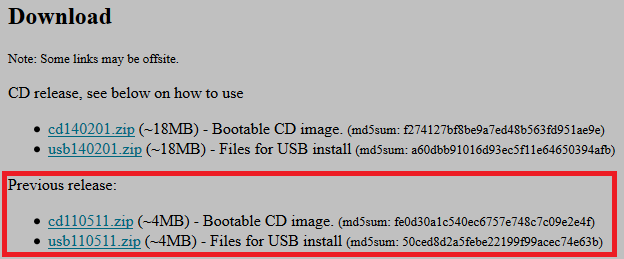New
#1
Reset Windows 7 Professional Password
I've started working at a place that has a Windows 7 Professional PC with two accounts: A guest and an administrator account in the name of a guy who used to work there. No one knows the password of the administrator account.
So I created a Ubuntu bootable USB to reset the password. However, the BIOS (MegaTrends 2008) doesn't permit me to boot from a USB.
If I hit F8 it doesn't offer me the safe mode option. How can I reset the administrator password?


 Quote
Quote