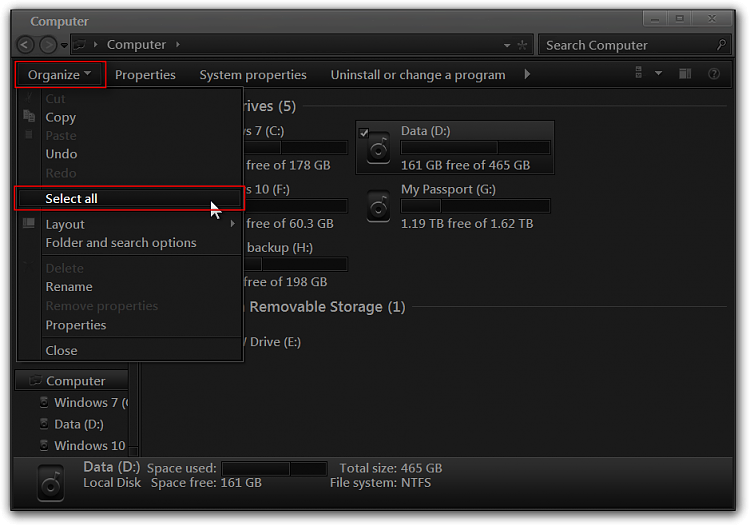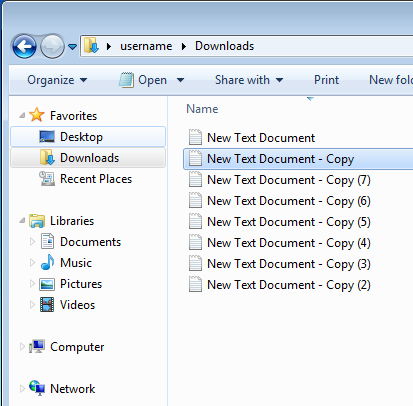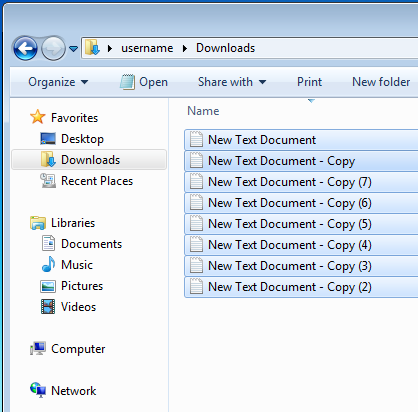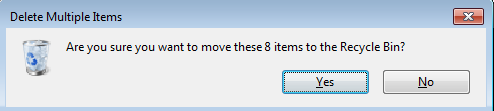New
#1
How to clear Downloads Folder in Win 7 (starter)?
As title says, can anyone give me instructions how to "delete all" items in my Downloads folder? My computer seems to keep them FOREVER, and i can only figure our how to delete them one at a time. I'm sure there's a way to "delete all" ?? Help?


 Quote
Quote