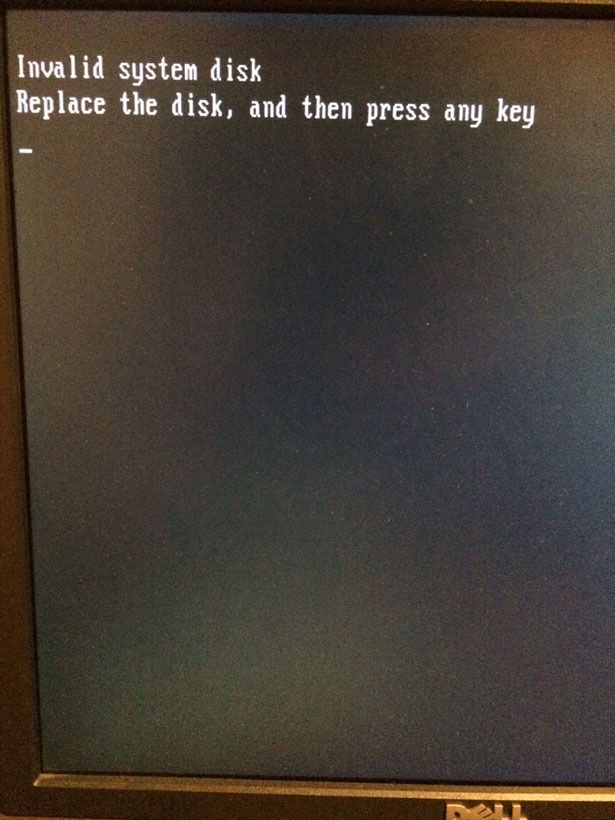New
#21
I was afraid of that. You may need to use a version of DOS to make the hard drive bootable. Download a DOS boot disk (something like DOS 6.22) from the site provided earlier in the thread. Boot from the DOS disk and try the format /s command. Depending on how large the hard drive is, you may need to create a smaller partition in order for DOS to be able to recognize the drive.
If you get the hard drive bootable to a DOS prompt, then try copying the program files from your floppy to the hard drive and see if the program will run (make sure not to overwrite system files such as command.com or io.sys). It might run if it isn't dependent on Win ME.


 Quote
Quote