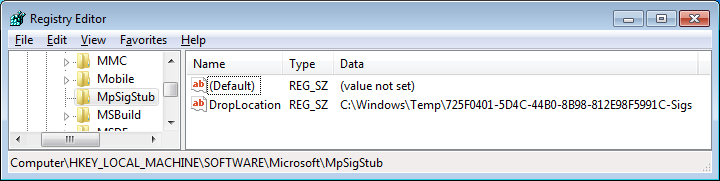New
#1
Errors I would love to fix!
Hi All!
Not certain if this is the correct forum and I have the same errors that show up using Norton Utilities 15. Anyone know if there are programs I need to re-install or deletions I should make or .....??
Thanks for your time.
Best Wishes, Ed


 Quote
Quote